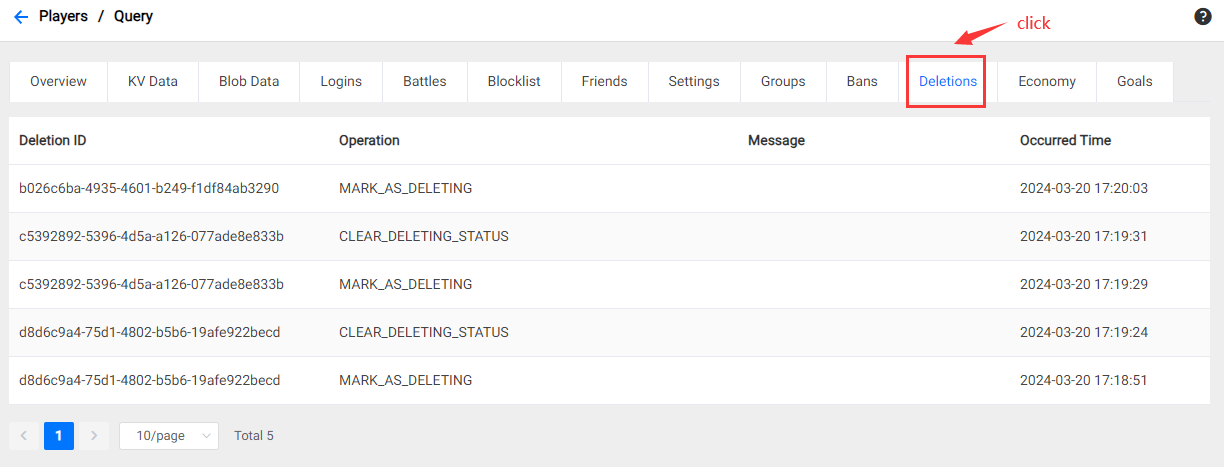Player Deletion
1. Overview
Player Deletion means removing a user's player account from a title region and deleting all associated data. The game can manage user player accounts deletion through a set of backend HTTP APIs provided by PGOS, while also viewing the relevant operation logs on the portal.
2. General Sequence
The following sequence diagram illustrates the typical player account deletion process initiated by the user.
When a user changes their mind during the cooling-off period, they can revoke their account deletion request.
Since PGOS only provides relevant backend HTTP APIs, the Account Deletion Service needs to be built by the game, for example:
If the game simply want to delete test accounts in the Dev/Test title region, you can directly call the ActualDeletePlayer API.
If the game wants users to initiate an account deletion from the game client:
The game can set up a Virtual Server for these client-side calls and access the PGOS relevant backend HTTP API from the Virtual Server.
If the game wants users to initiate an account deletion from the website:
The game can set up the website and access the PGOS relevant backend HTTP API through the website's backend.
3. Backend HTTP API
The following table is the related backend HTTP APIs, you can click the links to view more details.
| API Name | Description |
|---|---|
| MarkPlayerAsDeleting | Mark the specified player as DELETING status. After invoking this API, the player will be unable to log in to PGOS. |
| ClearDeletingStatus | Clear DELETING status of the specified player. After invoking this API, the player will be able to log in to PGOS again. |
| CheckPlayerDeletionStatus | Check the deletion status of the specified player. |
| ActualDeletePlayer | Actually delete the account of the specified player. After invoking this API, the player's data will be completely deleted. |
4. View Operation Logs
Log in to the web portal, access your title region, go to Players > Query, search the player you want to view deletion logs.
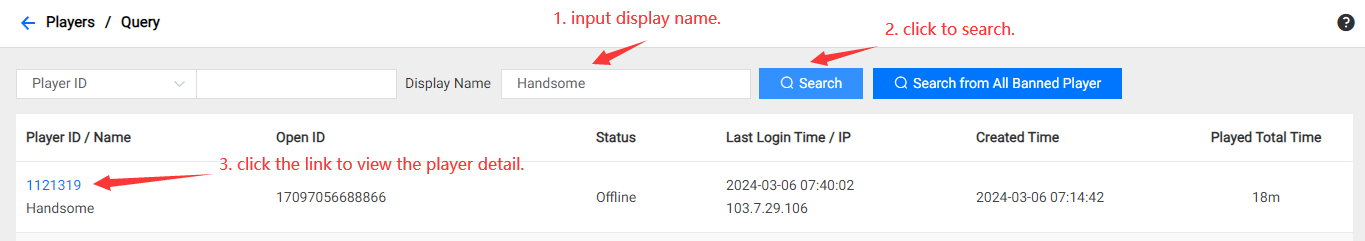
If the player account is marked as DELETING, then you can check it on the player detail Overview page:
Click the Deletions tab, then you can view all the deletion operation logs of the player: