Player Ban
1. Overview
Player Ban means that the player is not allowed to enter the game for a specified period. It is a punishment implemented by the game to discipline players who engage in negative behaviors such as cheating or verbally abusing others. The game can manage (add/modify/revoke) Player Ban through the portal console or backend HTTP API. A Player Ban has a ban duration time (that is punishment period), when the duration is expired, the player will be automatically unbanned.
2. View Active Bans and Logs
Enter the Player Query page, search the player you are Interested:
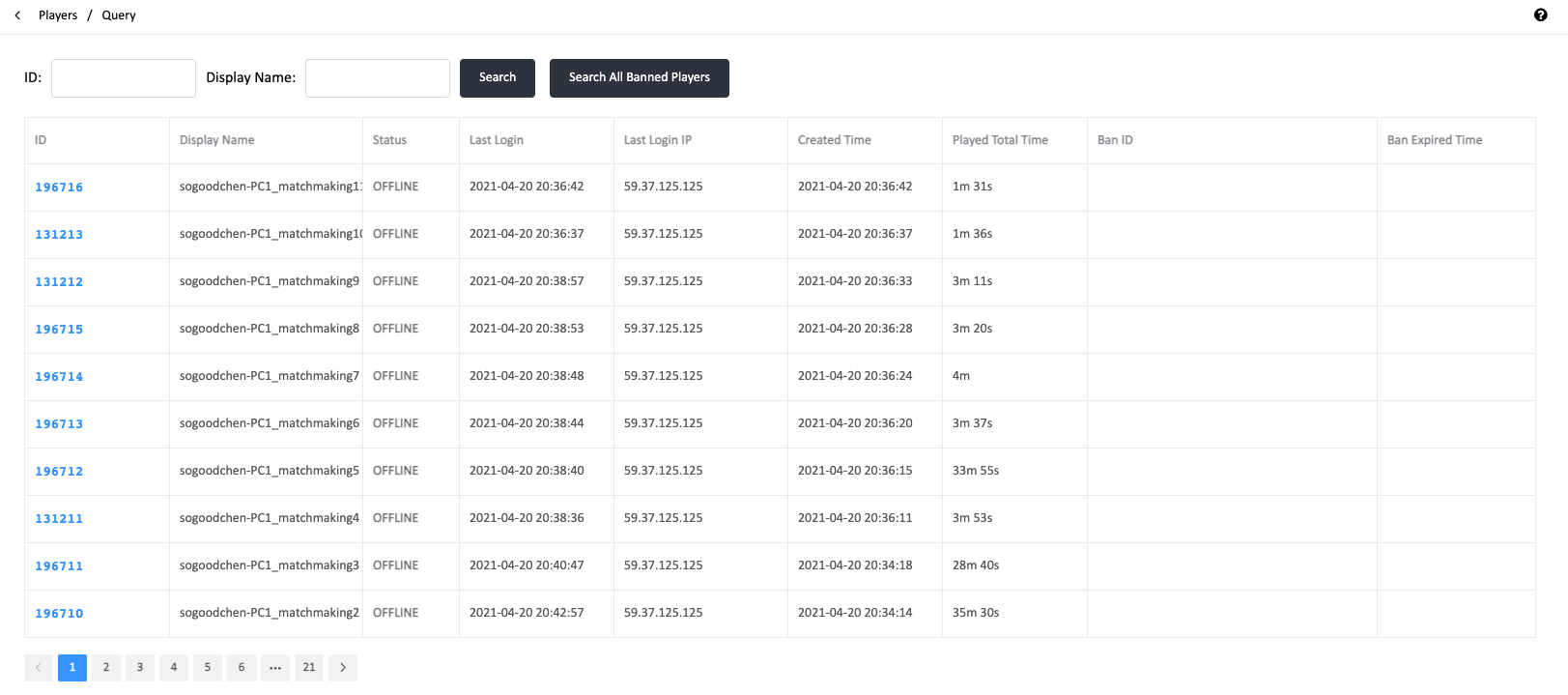
Click the player ID, click the Bans tab, then you can see the Active Bans and Ban Logs about the player:
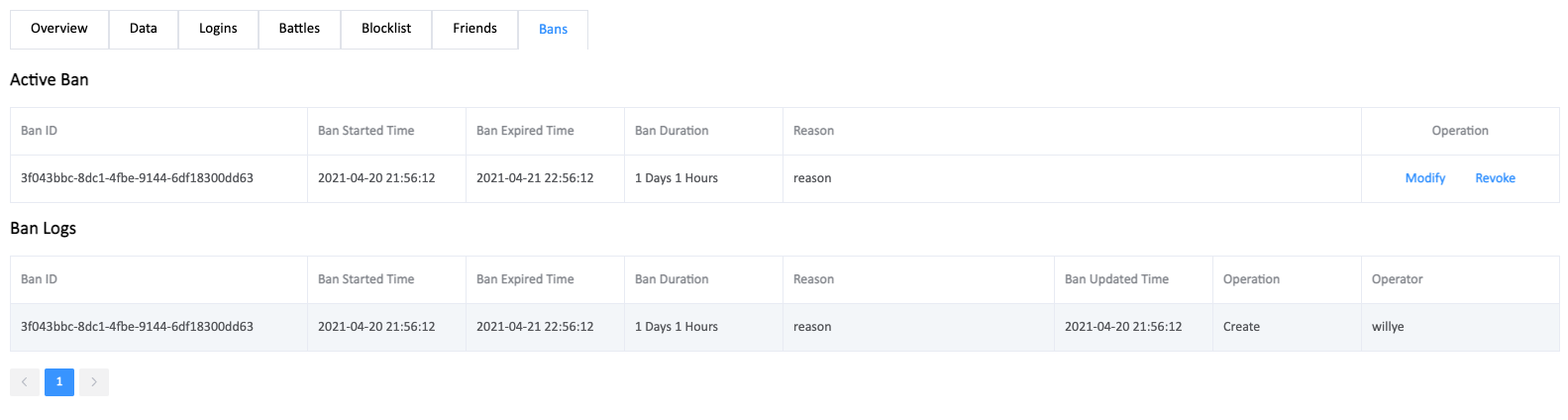
2. Create Player Ban
If the the player is not being banned, you can see the Create Ban button as below:
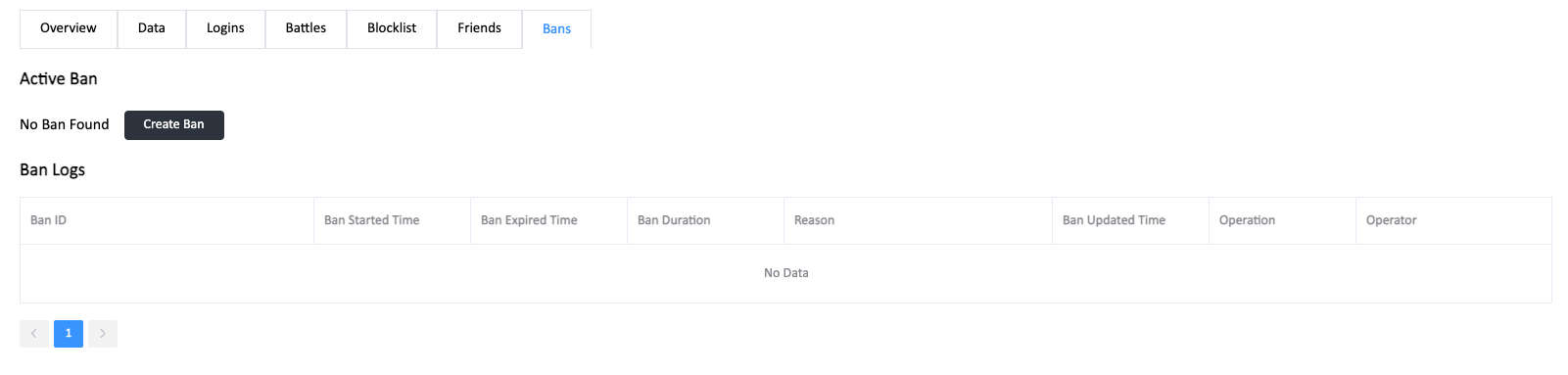
Click the Create Ban button to ban the player.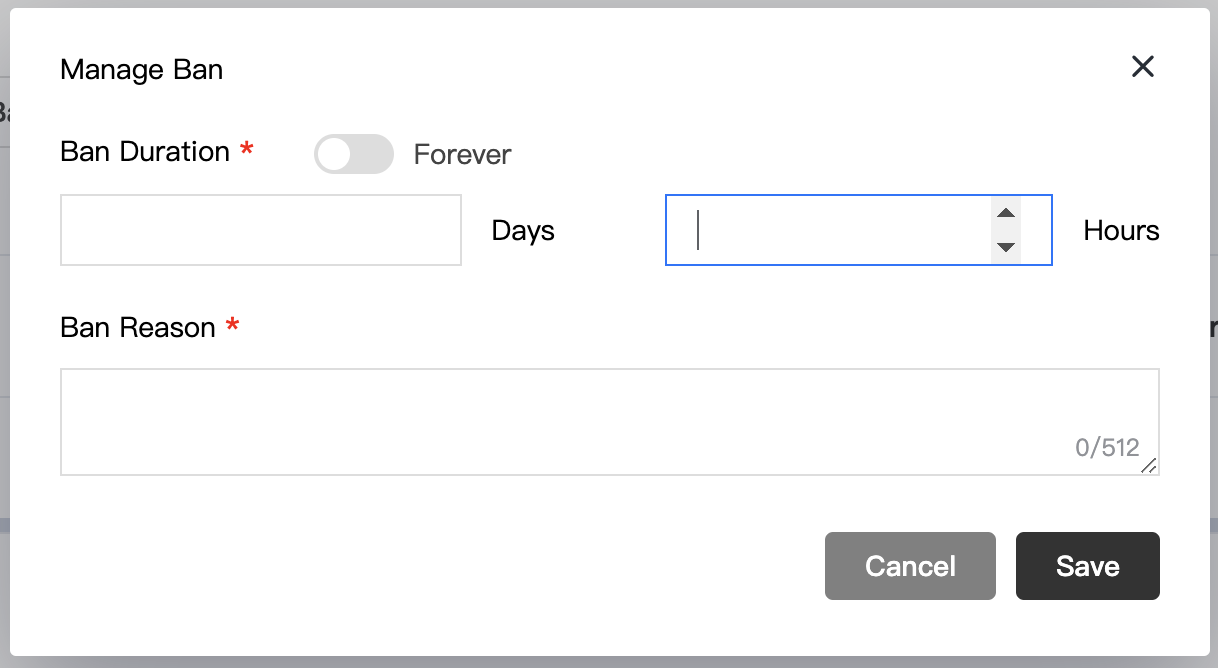
Field description:
Ban Duration: The duration of the player ban, (in units of seconds) which can be modified (if you want to ban the player forever, you can turn on the
Foreverswitch.Forever: Permanently ban the player. If you handle the banning process via IDIP and virtual server, the
Ban Durationinput value should be“ ≤ 0”. For more details, please refer to the virtual server API.Ban Reason: The reason of banning a player, which can be modified.
4. Modify Player Ban
If the player is being banned, you can modify the ban info in Player Ban page as below:
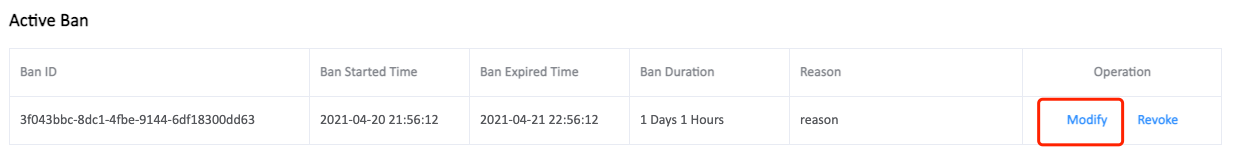
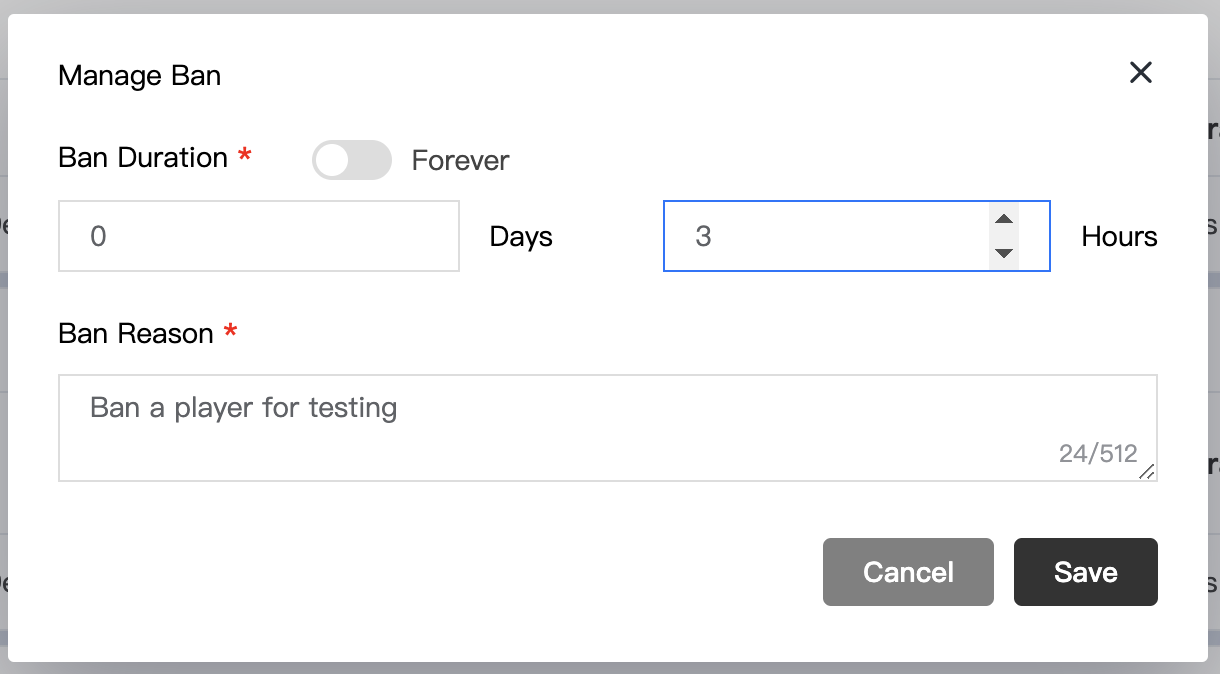
5. Revoke Player Ban
You can click Revoke button to revoke a player ban:
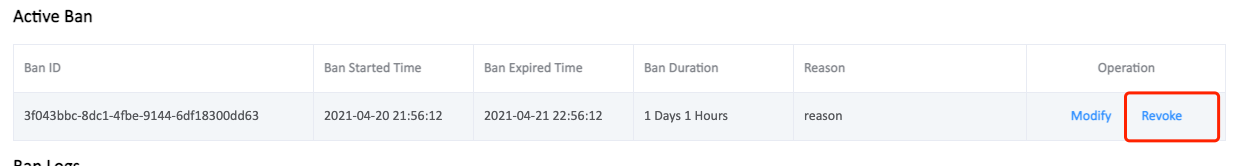
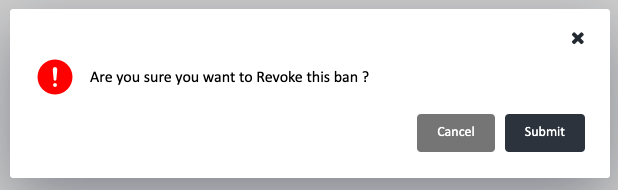
6. Client SDK for Player Ban
There are events and APIs related to Player Ban in the Client SDK:
Event
OnPlayerBanned:If the player is online when the player ban is created, then the player client will received a OnPlayerBanned event.
API
LoginPGOS/ReLoginPGOS:If the player is being banned, then the player client will get a kBackendYouAreBanned (10101) error when calling the
LoginPGOS/ReLoginPGOSAPI.