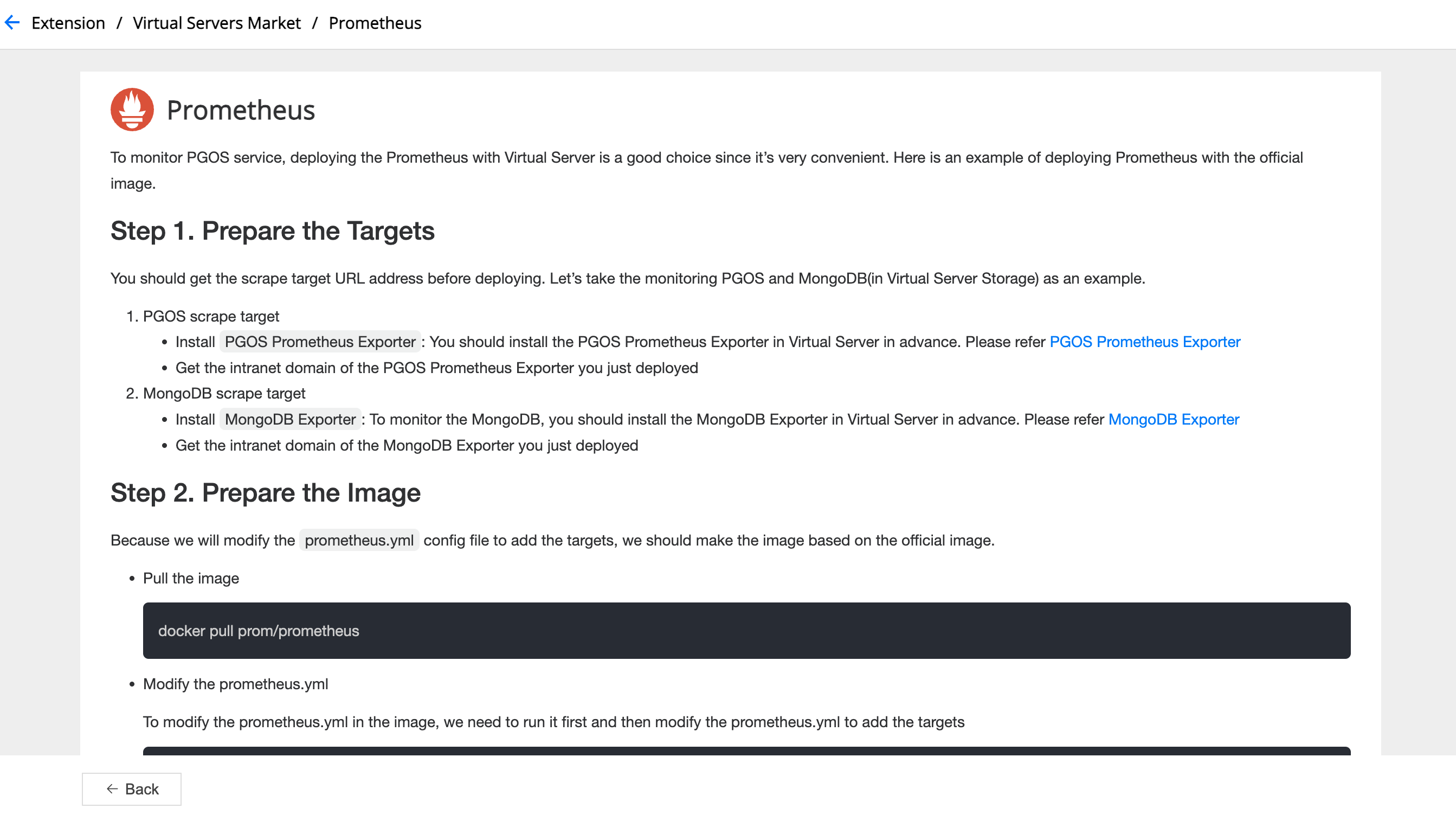Virtual Server Market
1. Why Virtual Server Market
PGOS enhanced the virtual server to support database, disk and accessing via browser. Our goal is to make it easier to run the software directly. Currently, you can almost run most of software on the market like Docker Hub, github, etc. We are building virtual server to become a game backend eco-system. There are a few typical scenarios:
- Deploy monitor software to monitor your game backend, such as Prometheus, Grafana, etc.
- Manage the files in
Cloud Diskassigned in Virtual Server Storage - Install third-party software to manage the database assgined in Virtual Server Storage
- Use open source software which can work with your game backend
To make the installation easier, we released Virtual Server Market for virtual server, in which there will be the mainstream software images and installation guidances. We believe it would dramatically increase your productivity. In the short future, we will enchance it to support share, by which you can make the app (or based on existing open source project) to share with other developers, meanwhile you can get the apps shared by others.
2. How to Use
The entrance of Virtual Server Market is on the top of the Virtual Server page in your title region console shown as below:
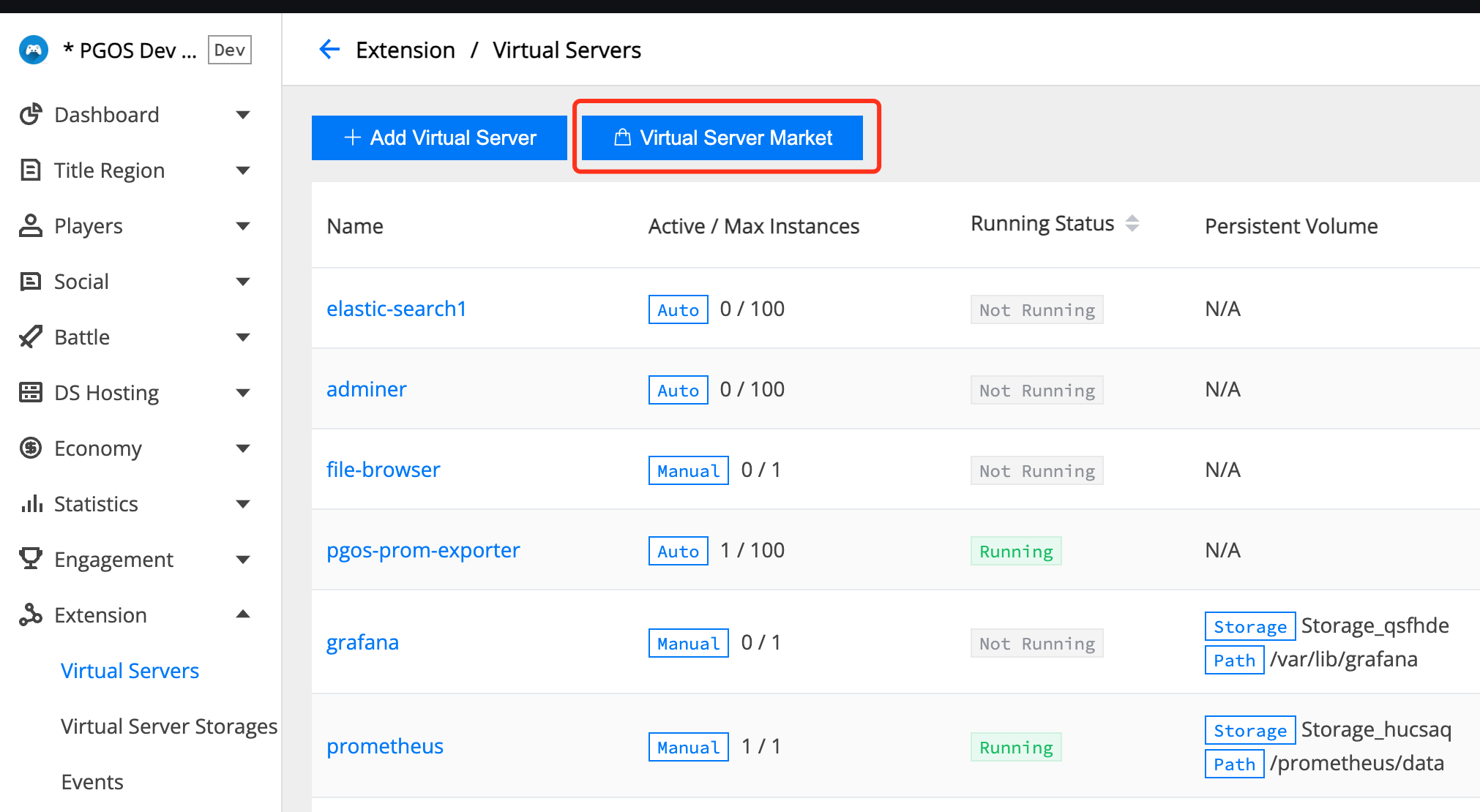
The snapshot of Virtual Server Market shown as below:
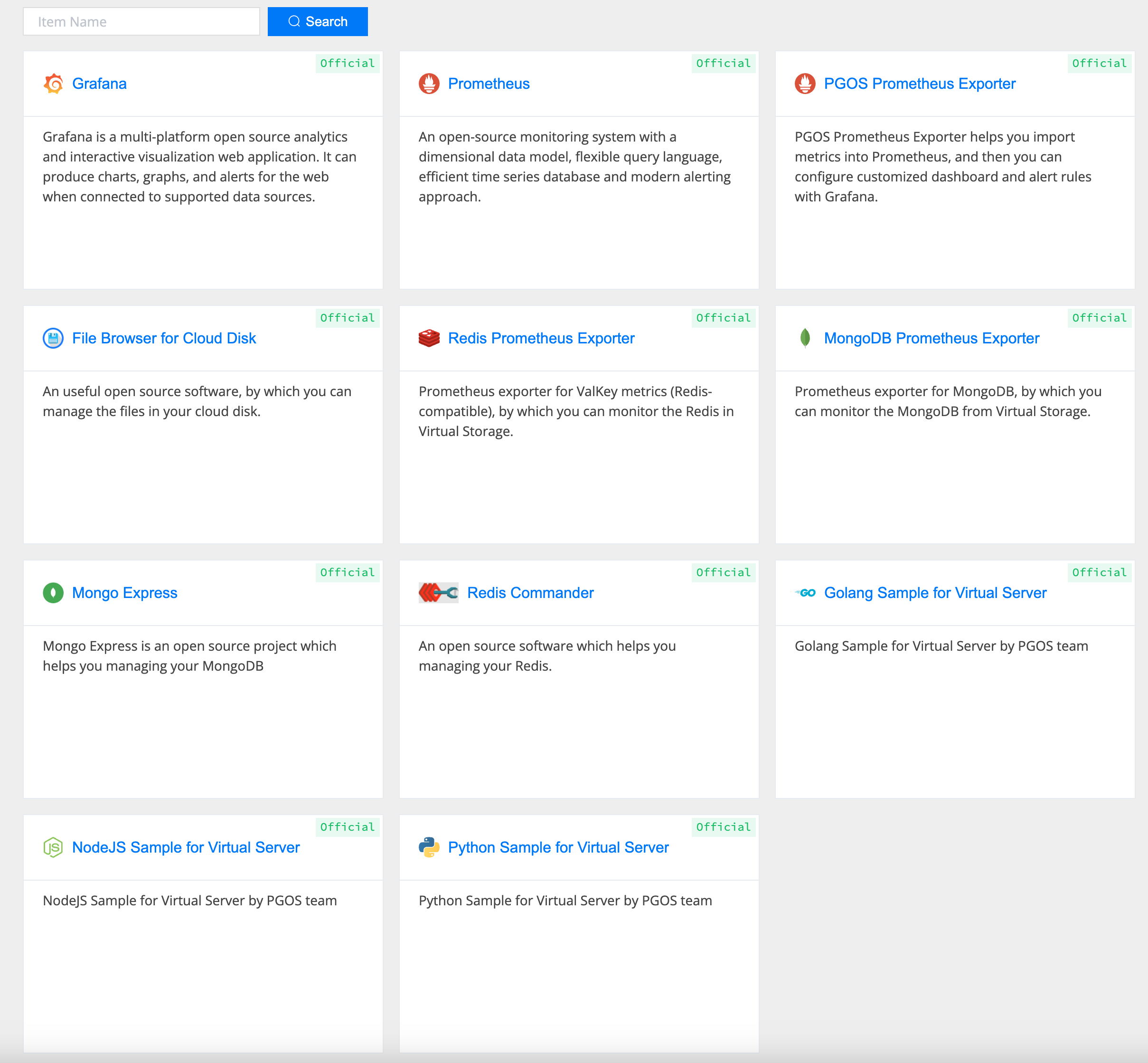
We provided some software and sample code for your reference. There are two type of app:
The app which can be deployed directly by clicking
Deploybutton, such as Grafana.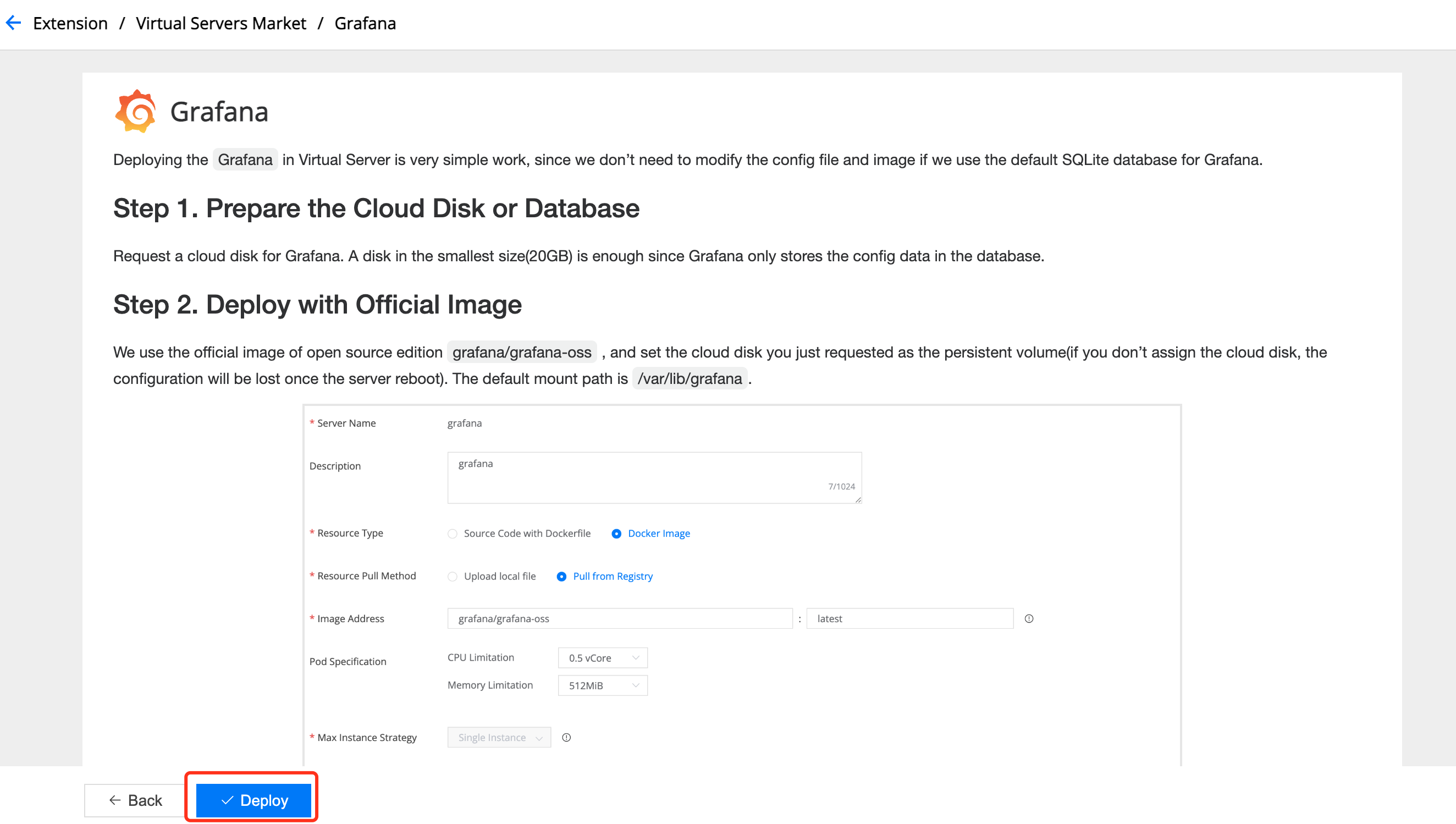
Once clicked
Deploybutton, the key parameters will be filled automatcially on the Virtual Server creating page. Be careful there may be some parameters need to be modified based on your actual situation.The app which needs to deploy manually by upload the image as creating Virtual Server, such as you need to modify some files in the image and remake it. On the page of this type app, there is no
Deploybutton and you need to create the Virtual Server manually.