Client SDK Instance Mode
The PgosSDK instance is an entry object for accessing PGOS services in the game,it includes APIs for client-side and server-side usage. As a C++ class object instance, it has its data and context, and in the game client, one PgosSDK instance can only serve one Local Player.
class IPgosSDKCpp
{
public:
/** Get PgosSDK instance */
static IPgosSDKCpp& Get(ULocalPlayer* LocalPlayer = nullptr);
...
/** Client API */
virtual PgosClientPtr GetClientAPI() const = 0;
virtual PgosClientBattlePtr GetClientBattleAPI() const = 0;
virtual PgosClientBlocklistPtr GetClientBlocklistAPI() const = 0;
...
/** Server API */
virtual PgosServerPtr GetServerAPI() const = 0;
virtual PgosServerBattlePtr GetServerBattleAPI() const = 0;
virtual PgosServerEconomyPtr GetServerEconomyAPI() const = 0;
...
}
The Client PgosSDK Instance Mode represents the PgosSDK instance management mode in the game client, which consists of two modes:
- Singleton: the PgosSDK instance is a singleton instance in the game client.
- LocalPlayerBased: the number of PgosSDK instances in the game client is based on the number of local players, with each local player having their own PgosSDK instance.
For the game server, the PgosSDK always exists as a single global instance, meaning it operates in Singleton mode.
1. Configuring Modes
In the Unreal Engine Editor, navigate to Settings->Project Settings->Plugins->PgosSDK->Client Settings, then you can configure the Client PgosSDK Instance Mode:
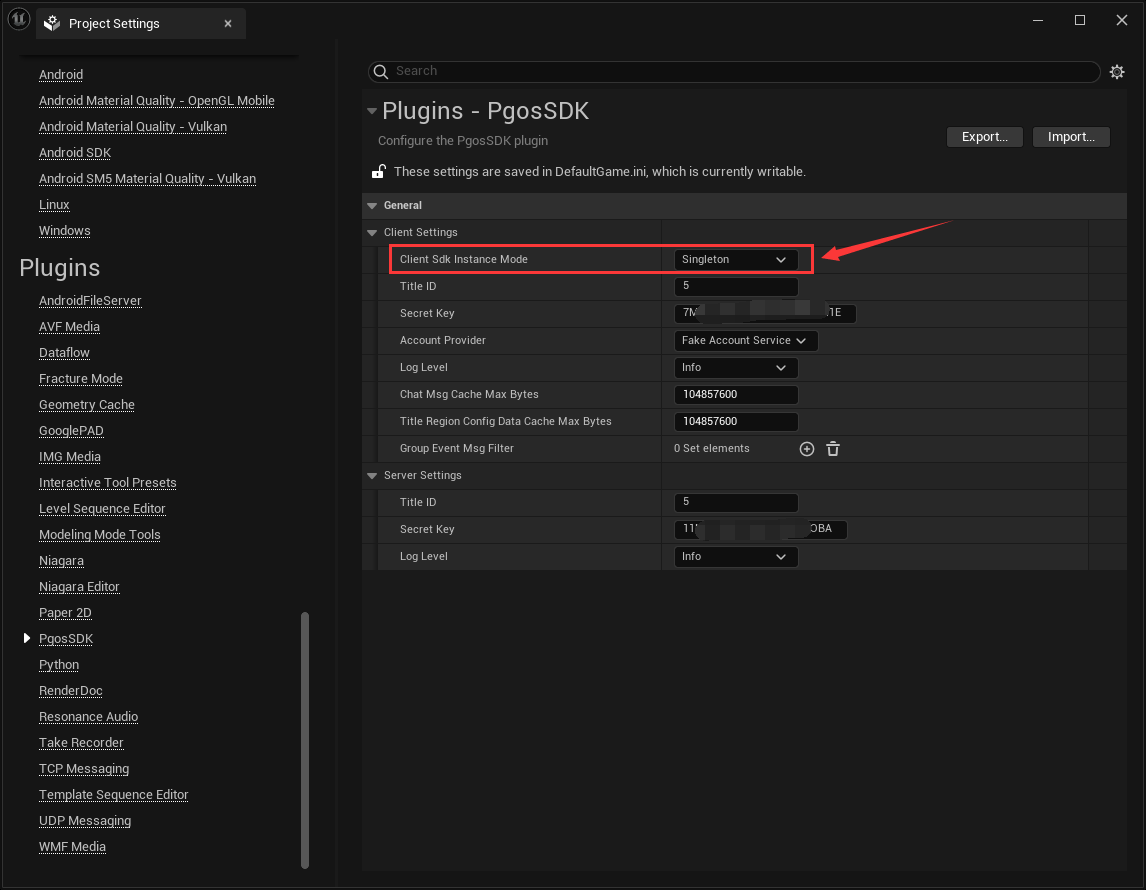
2. Programming Differences
In this chapter, we will discuss some differences in programming between these two modes.
2.1 Singleton Mode
Singleton Mode is the default mode, where the PgosSDK exists as a single global instance in the game client. When programming in this mode, please pay attention to the following points:
The
LocalPlayerparameter of theIPgosSDKCpp::GetAPI will be ignored.// The Get PgosSDK instance API:
// static IPgosSDKCpp& Get(ULocalPlayer* LocalPlayer = nullptr)
// You can ignore the `LocalPlayer` parameter:
IPgosSDKCpp::Get().CreatePGOS();
auto spFAS = IPgosSDKCpp::Get().GetClientFakeAccountAPI();If you need to perform blueprint programming related to PGOS in the game client, use the static function version of APIs instead of the
LocalPlayerSubsystemversion. Specifically:- CreatePGOS: use
UPgosSDKBp::CreatePGOSinstead ofPgosClientSDKBpSubsystem::CreatePGOS. - DestroyPGOS: use
UPgosSDKBp::DestroyPGOSinstead ofPgosClientSDKBpSubsystem::DestroyPGOS. - ClientEventDispatcher: use
PgosClientEventDispatcherinstead ofPgosClientEventDispatcherSubsystemto listen for client PgosSDK events. - Other Client Blueprint APIs: the
Owner Playerparameter of the API can be ignored.
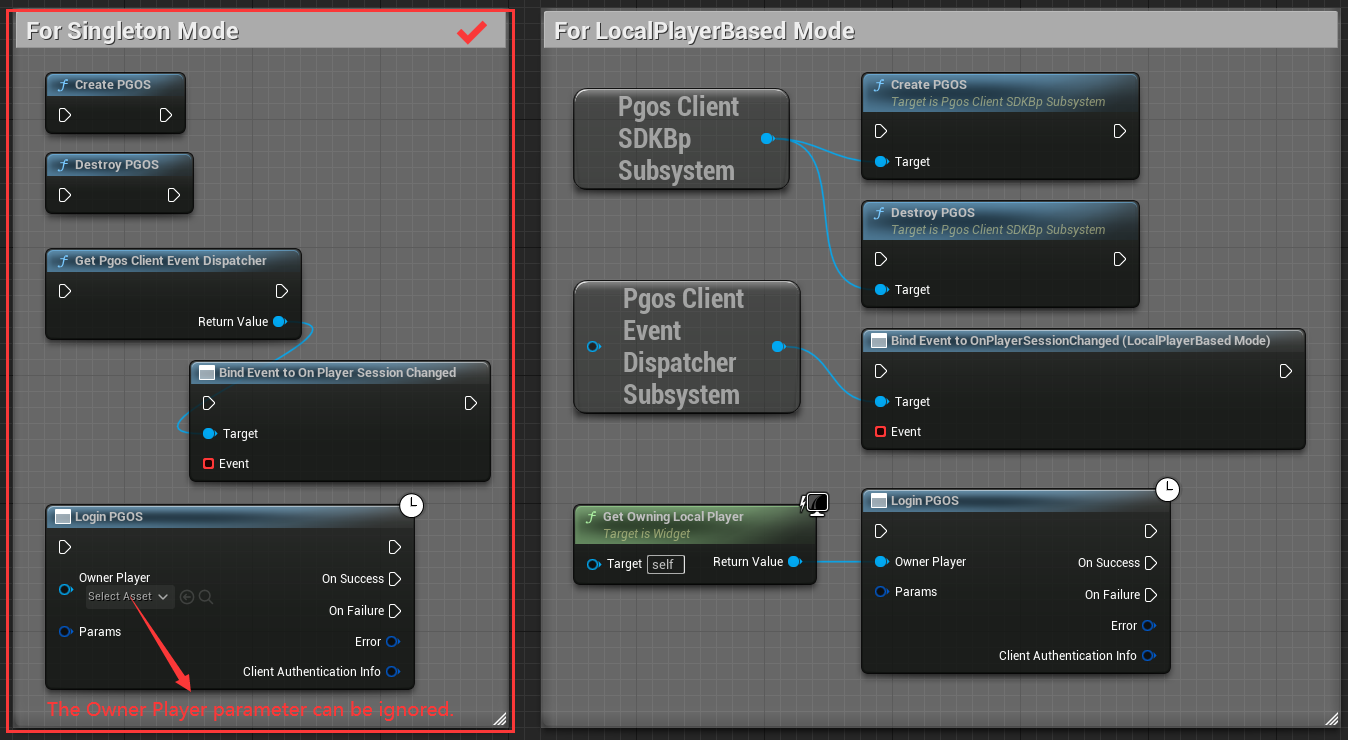
- CreatePGOS: use
2.2 LocalPlayerBased Mode
LocalPlayerBased Mode means that the number of PgosSDK instances in the game client is based on the number of local players, with each local player having their own PgosSDK instance. When programming in this mode, please pay attention to the following points:
Make sure to pass in a valid local player to the
LocalPlayerparameter when calling theIPgosSDKCpp::GetAPI.// The Get PgosSDK instance API:
// static IPgosSDKCpp& Get(ULocalPlayer* LocalPlayer = nullptr)
// Make sure to pass in a valid local player to the `LocalPlayer` parameter:
IPgosSDKCpp::Get(LocalPlayer).CreatePGOS();
auto spFAS = IPgosSDKCpp::Get(LocalPlayer).GetClientFakeAccountAPI();If you need to perform blueprint programming related to PGOS in the game client, use the
LocalPlayerSubsystemversion of APIs instead of the static function version. Specifically:- CreatePGOS: use
PgosClientSDKBpSubsystem::CreatePGOSinstead ofUPgosSDKBp::CreatePGOS. - DestroyPGOS: use
PgosClientSDKBpSubsystem::DestroyPGOSinstead ofUPgosSDKBp::DestroyPGOS. - ClientEventDispatcher: use
PgosClientEventDispatcherSubsysteminstead ofPgosClientEventDispatcherto listen for client PgosSDK events. - Other Client Blueprint APIs: must pass in a valid local player to the
Owner Playerparameter.
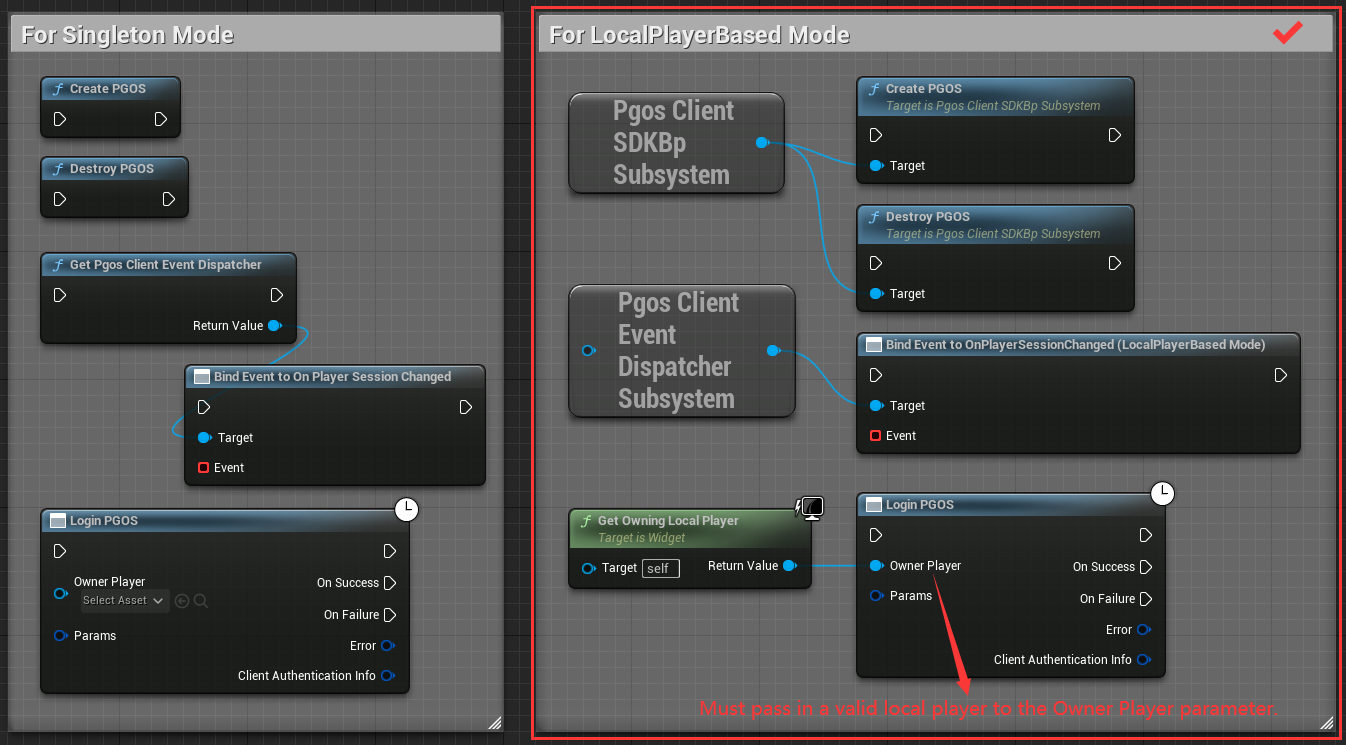
- CreatePGOS: use
3. Advice on Mode Selection
Here is some advice on the selection of Client PgosSDK Instance Mode, you can choose a suitable Client PgosSDK Instance Mode based on your scenarios and needs.
If you are developing a multiplayer game, the
LocalPlayerBasedmode is recommended as it allows you to launch multiple game instances with different player accounts (multiple PgosSDK instances within one process) using the PIE mode in Unreal Editor. This is very useful for developers to debug/test multiplayer games.You cannot launch multiple game instances with different player accounts through Singleton + PIE mode, because in the game client, one PgosSDK instance can only serve one Local Player.
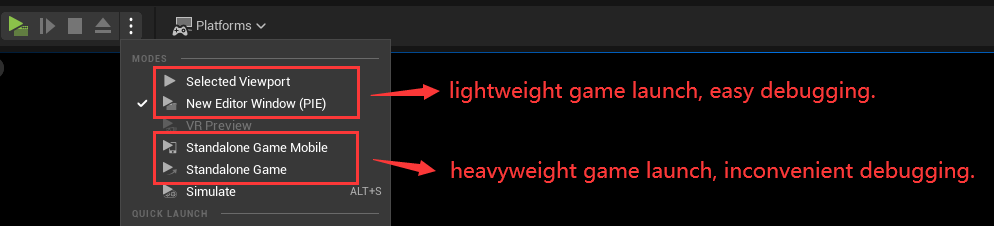
The screenshot below showcases an example of launching 6 player instances using
LocalPlayerBased+ PIE mode. This method is faster and more convenient compared to theSingleton+ Standalone Game mode.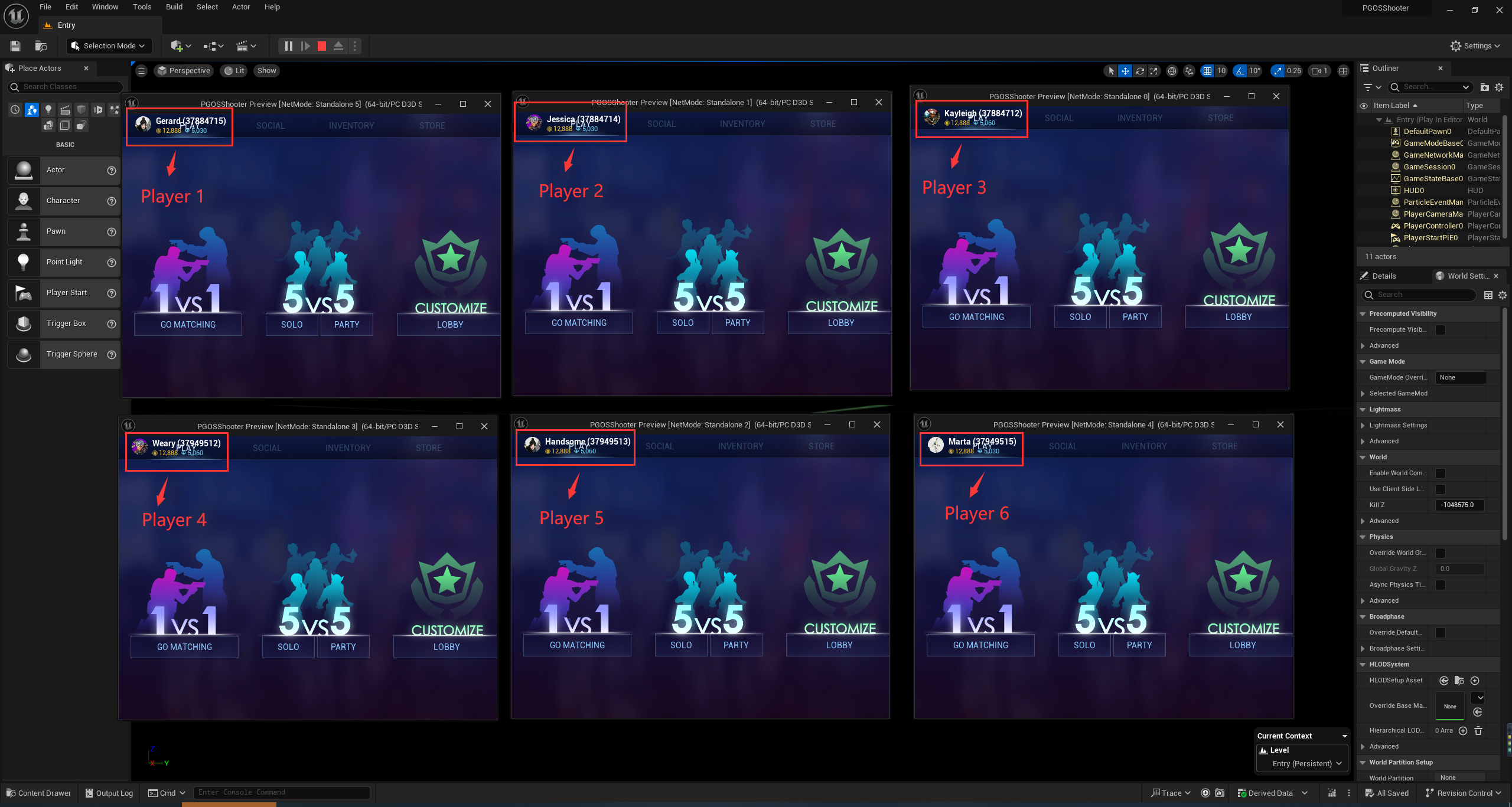
On the other hand, the
LocalPlayerBasedmode requires you to pass a validLocalPlayerinstance when obtaining the PgosSDK instance, which requires some design considerations in your code architecture.If you are developing a Local multiplayer game where multiple players play in a single process, and each player has their own account running in the game (similar to the game "It Takes Two" on Xbox), then the
LocalPlayerBasedmode is your only choice.
If you prioritize the convenience of obtaining the PgosSDK instance during coding and are NOT developing a local multiplayer game, then the
Singletonmode would be a suitable choice.