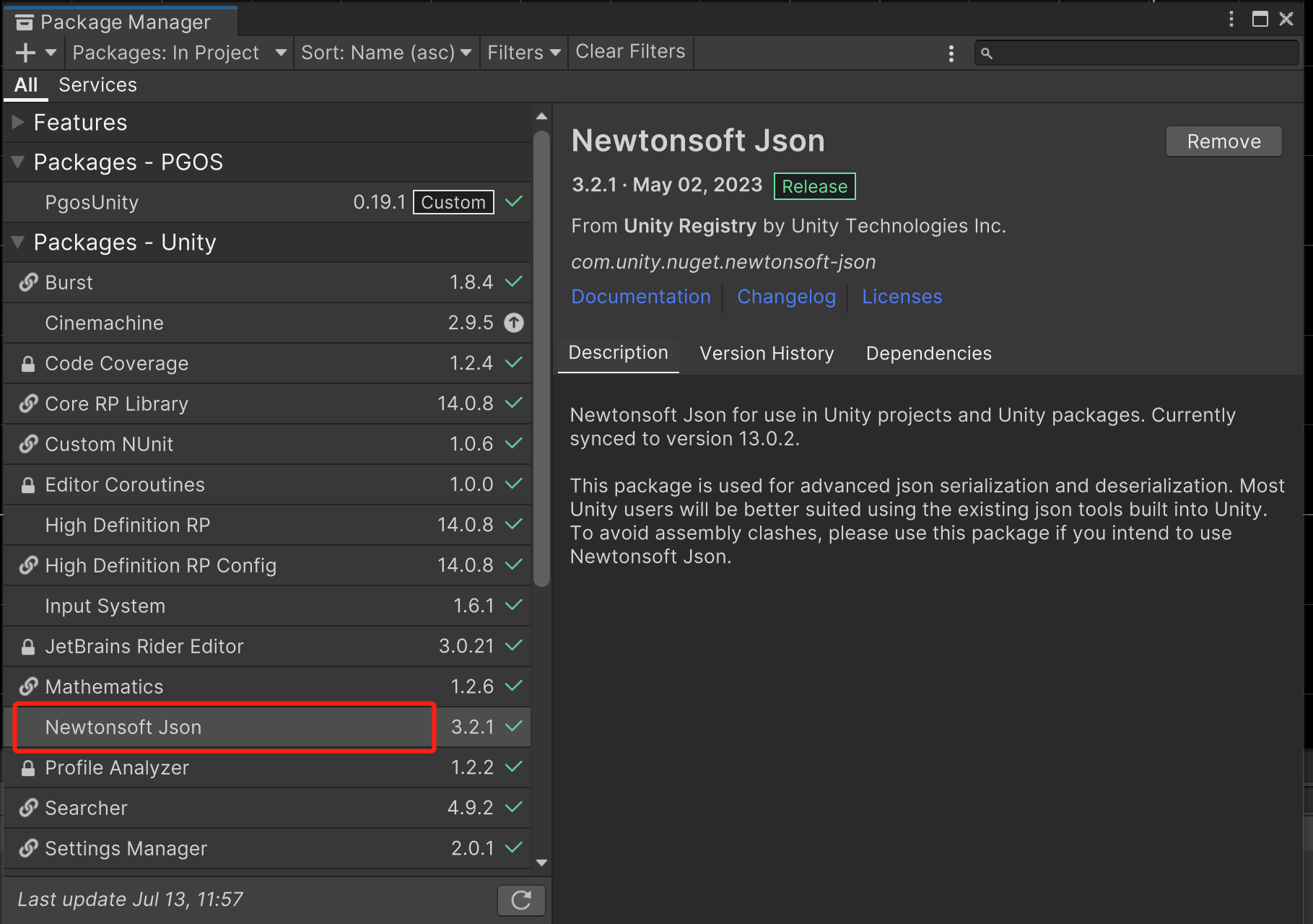Install PgosSDK Unity Plugin
You can follow the steps below to install the PgosSDK Unity plugin:
- Copy
PgosSDKto the directory of your game project. - Install the packages that
PgosSDKdepends on.
The following are detailed introductions:
1. 1. Copy PgosSDK to the Game Directory
// Structure of PgosSDK_Unity.zip
├─Assets
│ ├─StreamingAssets // files need to be accessible via a pathname by PGOS native SDK
| ├─demo.cs // sample for integrating with pgos unity sdk
├─Packages
│ └─com.pgos.sdk // package of PGOS Unity SDK
│ ├─Plugin // PGOS native SDK
│ ├─Source
│ └─BusinessModels // business models
│ └─BusinessModules // business modules
│ └─Interop
│ └─Utility
│ └─PgosClientSDK.cs // entrance for PGOS client SDK
│ └─PgosServerSDK.cs // entrance for PGOS server SDK
Unzip the downloaded package and copy Packages/com.pgos.unity and Accests/StreamingAssets to the game project directory.
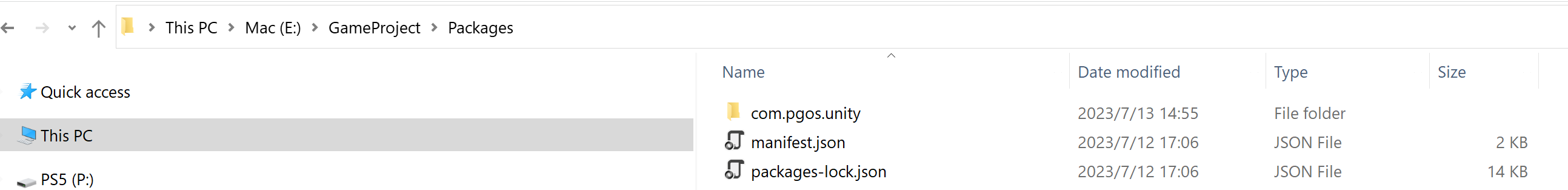
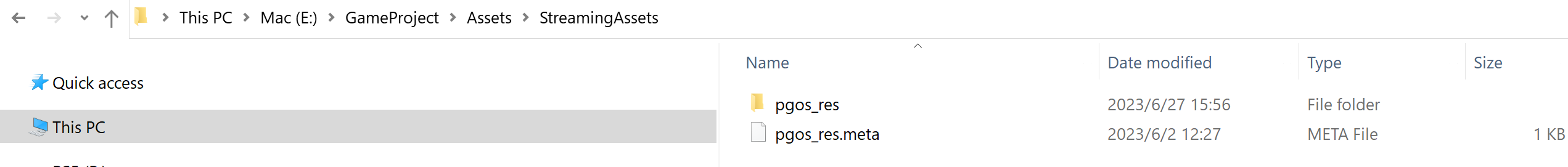
2. 2. Install the Packages that PgosSDK Depends on.
PgosSDK depends on other plugin packages (Newtonsoft Json), which need to be installed before using PgosSDK.