Title Region GEO Restriction
1. Overview
GEO Restriction is a must-have tool when the game is going to face to players. PGOS provides this feature for game DevOps team to help them controlling the title region visibility according to their launch plan. For example, if you want to do the playtest for players only in a specific region, such as America, just set the whitelist with the America. By reading this chapter, you can learn how to use this feature.
2. How to Configure
The configuration page can be found at the menu Tools/GEO Restriction .
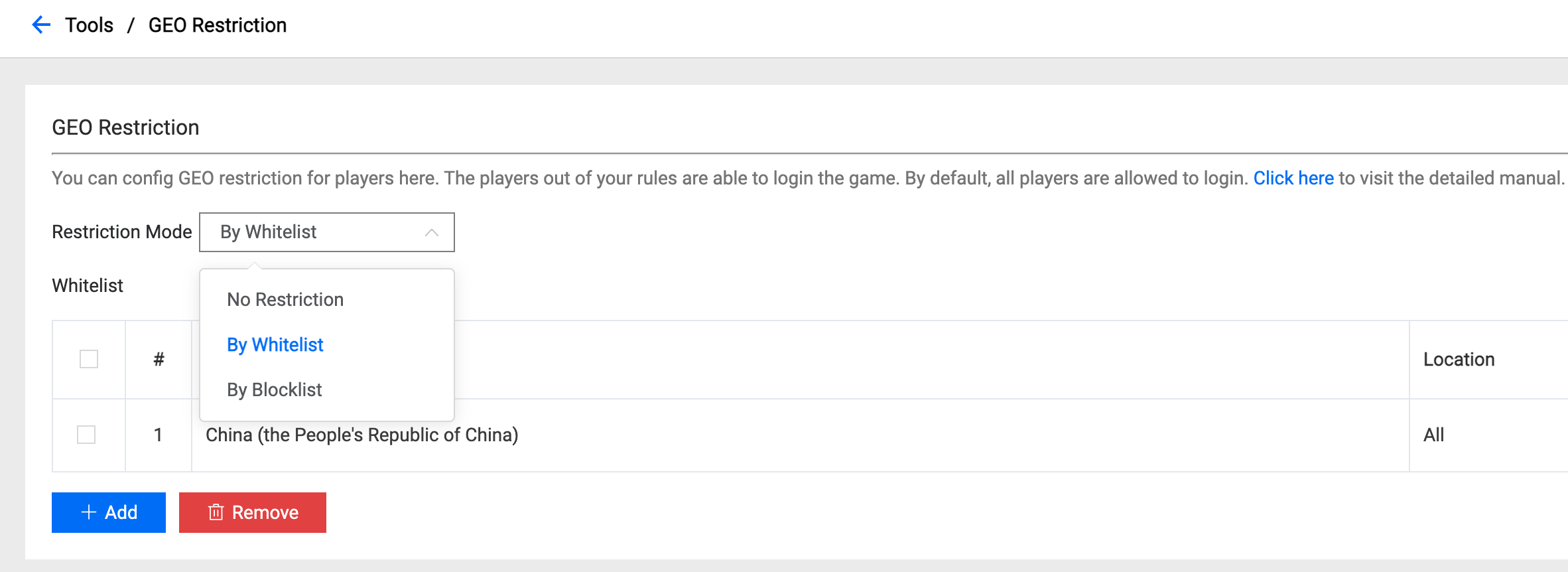
There are three options for configuration:
- No Restriction: There is no any restriction and all players can log in the game as long as the title region is opened.
- By Whitelist: Only players in the whitelist can log in the game.
- By Blocklist: Only players not in the blocklist can log in the game.
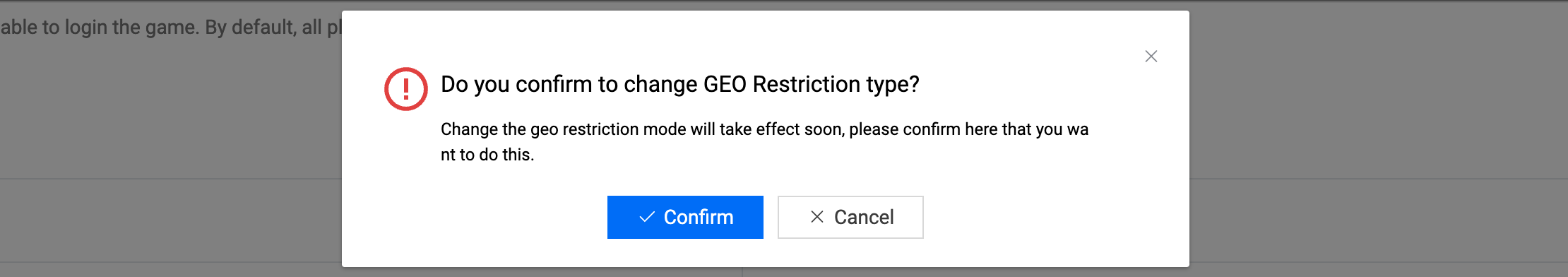
Country and province can be added into the whitelist or blocklist. You can choose an option according your demand. It takes effect immediately once you confirm the option.
3. Key Error Handling
| Error Code | Relevant API | Handling Suggestion |
|---|---|---|
| kBackendGeoRestricted (10102) | LoginPGOS | Failed to login due to GEO restriction. Game should prompt an error message to the player with readable message. |