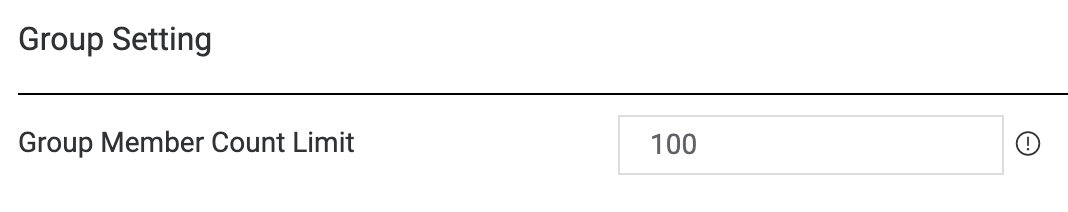Social Settings
1. Overview
Social Settings contains Default Player Privacy Setting ,Default Friends Setting and Group Setting. You can navigate to the Social -> Settings page.
2. Default Player Privacy Setting
The section configure various aspects of user interactions within pgos.This guide provides an overview of the available settings.
Allow Searched by Others: This setting determines whether user profiles can be discovered and searched by other users. When enabled, users' profiles will be visible in search results, allowing others to find and connect with them.
Allow Friend Request: Enabling this setting allows users to send friend requests to other users. When disabled, users will not be able to send or receive friend requests.
Allow Personal Chat from Non-Friend: This setting controls whether users can initiate personal chat conversations with users who are not on their friend list. Enabling this option allows non-friends to send direct messages to each other.
Allow Group Invitation: When this setting is enabled, users can invite others to join groups. Disabling this option restricts the ability to send group invitations.
Chat Strategy: The chat strategy setting defines the behavior of the chat system. It includes options such as:
- Allow: The setting allow all users to chat.
- Only Friends: The setting allow only user friend to chat.
- Blocked: The setting block to chat.
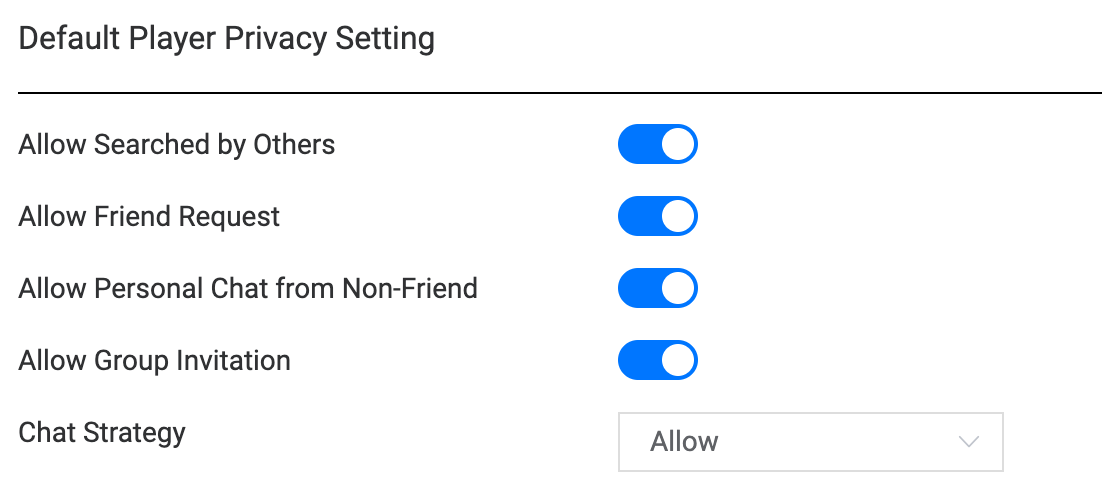
3. Default Friends Setting
The section configure friends limit. There are 2 mode for Friends Count Limit Strategy:
- Global Limit: Developers can set a specific value as the maximum number of friends for all players.
- Player Individual Limit: Developers can use the Server API
BatchSetPlayerFriendsLimitto set individual limits for each player's maximum number of friends.
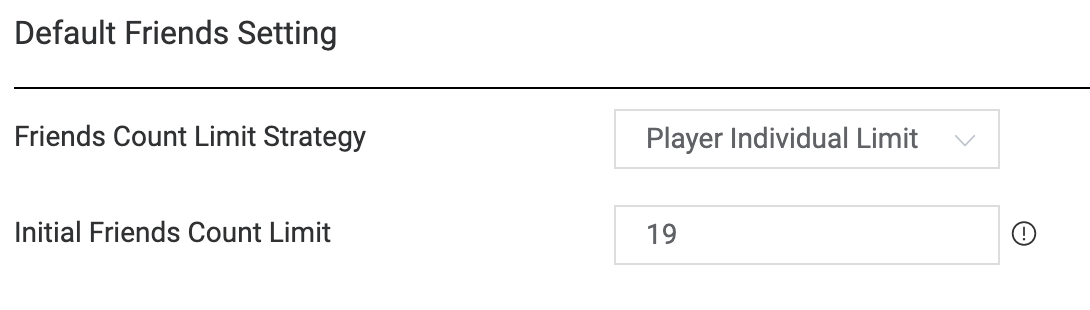
4. Group Setting
The section configure group member count limit.