Title Config Data
1. Overview
Title Config Data is a set of key-value pairs for the whole title. It is commonly used to store configuration data that is applicable across the title-wide, such as title region info list, game client version control data, and so on. It is readable by both the game client and game server, but can only be updated via the portal console or CLI.
After completing this tutorial, you will learn the following content:
- How to customize title config data on the portal console.
- How to query title config data in code.
2. Customize Title Config Data
Log in to the web portal, enter the console:
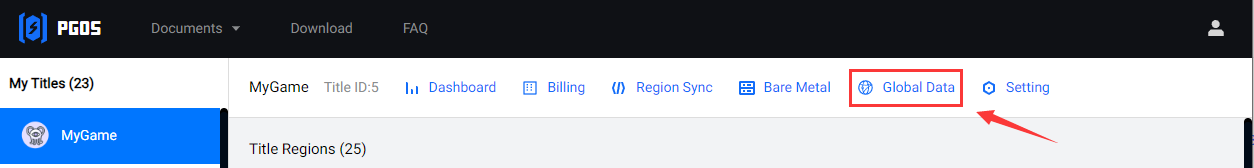
Click the Global Data link on the top, active the Config Data tab:
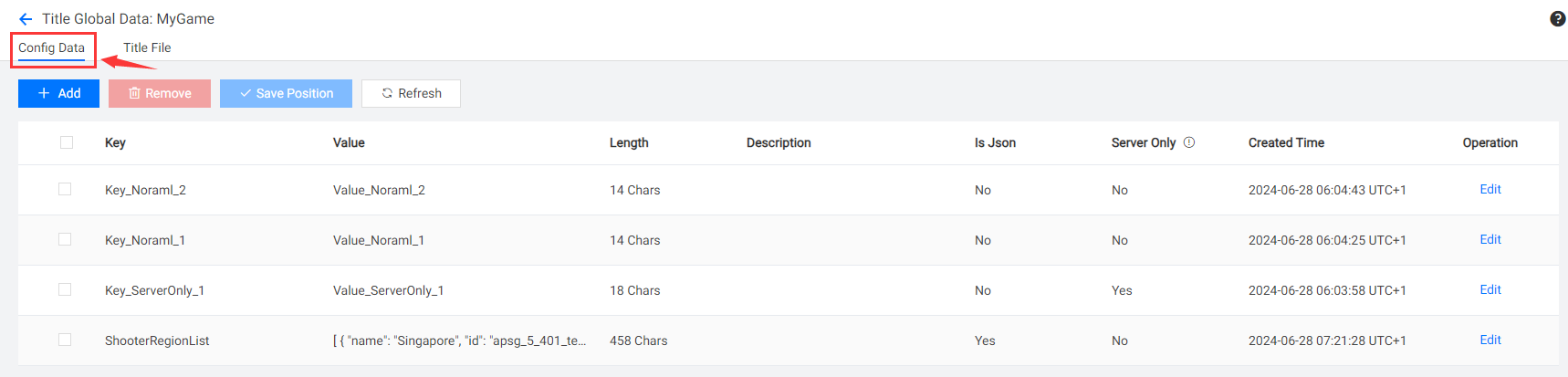
2.1 Add New Item
Click the Add button to add a new item:
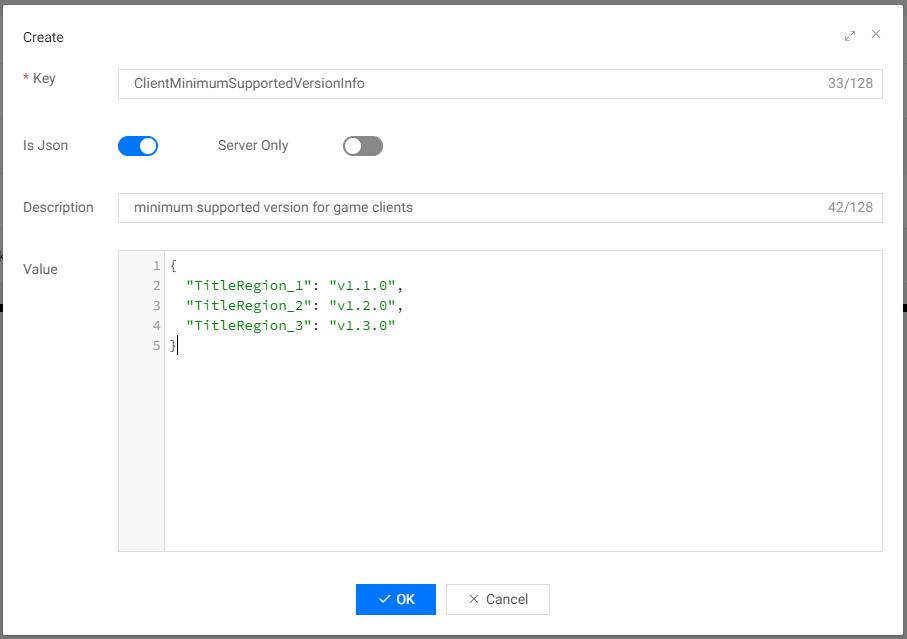
Field description:
Key: Name of the item, composed of letters, numbers, underscores, and spaces, it must start with a letter and cannot exceed 128 characters.
Is Json: Whether the Item value is required to comply with JSON constraints. If the developer wants to access this item value as a
JsonValuein the code, it is recommended to set it to true and this will make a JSON constraint checking when editing the value.Server Only: Whether the item can only be accessed by the server.
- True: readable to the game sever and invisible to the game client.
- False: readable to the game sever and the game client.
Description: Item description information, only used for item management, invisible to
PgosSDK.Value: Value of the item, the maximum character length is 1048576 (1*1024*1024).
The string value obtained through
PgosSDKquery will be:- If
Is Jsonis false: the same string as in the edit box. - If
Is Jsonis true: the string after removing blank characters in the edit box (to save transmission bandwidth).
Item value will be presented in the form of
FKVDataValuestructure, the developer can use the functions:AsStr,AsInt32,AsInt64,AsFloat,AsDouble,AsJsonto get the data format he/she wants.- If
Click the OK button to submit the creation. The game can have a maximum of 1000 Title Config Data items.
2.2 Edit Item Fields
If the developer wants to modify the item field, click the Edit link in the Operation column:
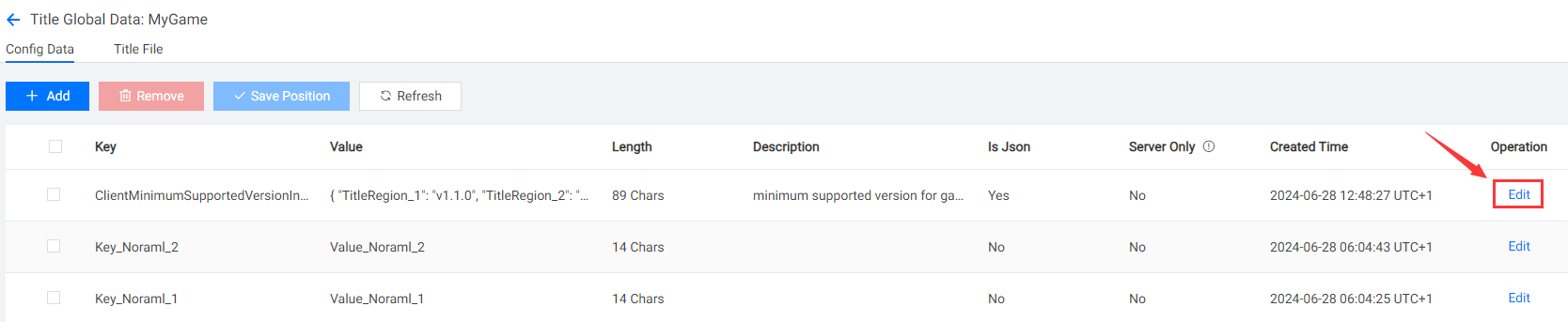
Pop-up editing panel:
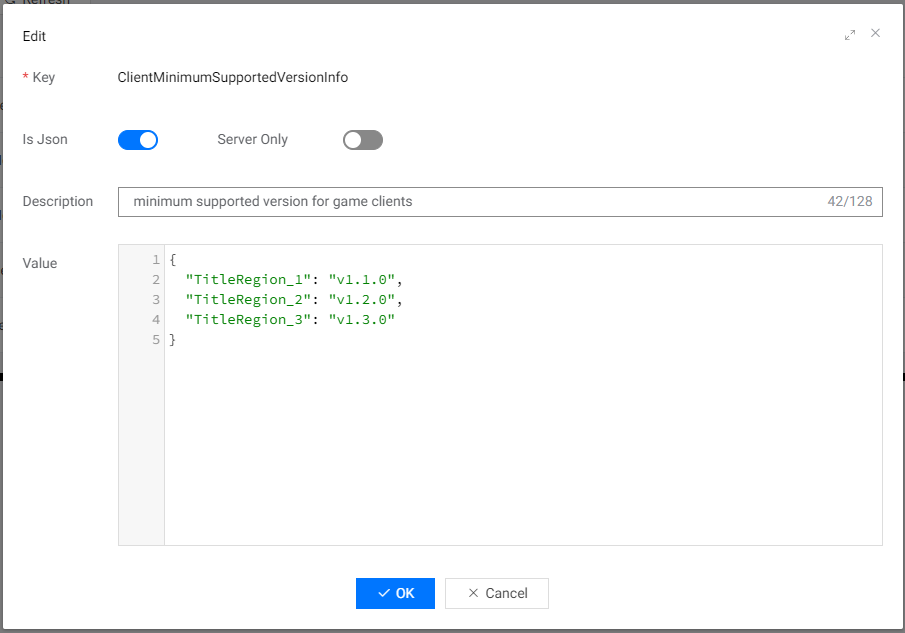
When Is Json is set to true, the Value edit box will check JSON constraints.
2.3 Remove Existing Item
If you no longer need some items, you can select them and click the Remove button to remove them.
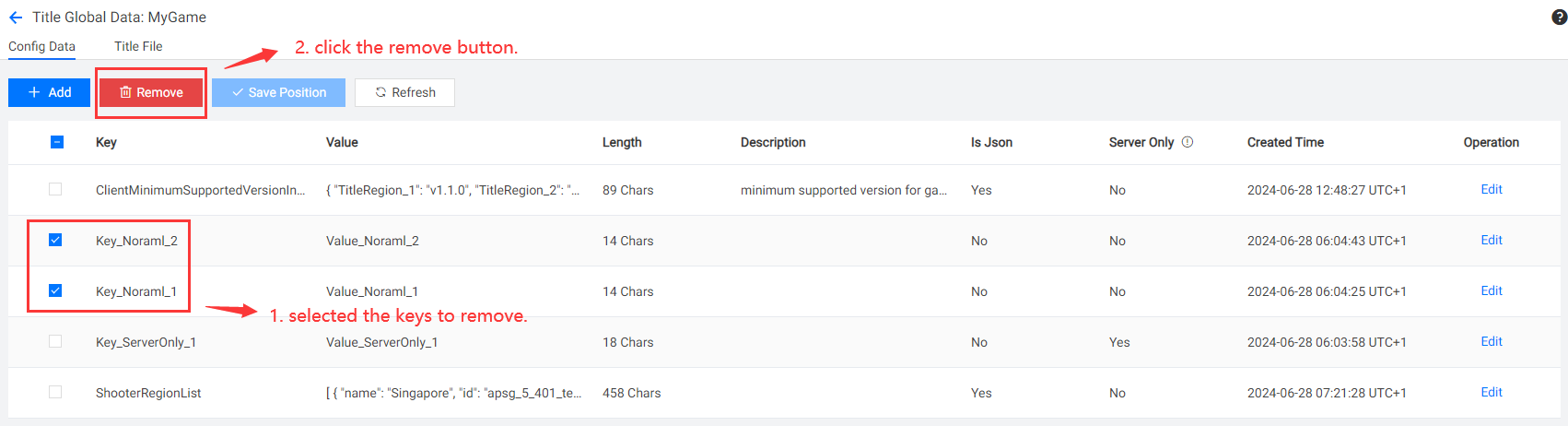
3. Query Title Config Data
You can query the specified Title Config Data items in the game through PgosSDK.
3.1 For Game Client
| API | Description |
|---|---|
| GetTitleConfigKVData | Query the specified key-value data of the title config data. |
| GetAllTitleConfigKVData | Query all key-value data of the title config data. |
GetTitleConfigKVData Client API
API prototype:
/**
* Query the specified key-value data of the title config data.
*
* @param QueryKeys Keys to query
*/
void GetTitleConfigKVData(
const TArray<FString>& QueryKeys,
TFunction<void(const FPgosResult& Ret, const FTitleConfigKVDataQueryResult* Data)> Callback) const;
Example Code:
#include "PgosSDKCpp.h"
void SomeUObjectClass::SomeFunction()
{
auto TitleConfigData = IPgosSDKCpp::Get().GetClientTitleConfigDataAPI();
if (TitleConfigData)
{
TArray<FString> QueryKeys;
QueryKeys.Add(TEXT("ClientMinimumSupportedVersionInfo"));
TitleConfigData->GetTitleConfigKVData(QueryKeys, [](const FPgosResult& Ret, const FTitleConfigKVDataQueryResult* Data) {
if (Ret.err_code == (int32)Pgos::PgosErrCode::kSuccess)
{
UE_LOG(LogTemp, Log, TEXT("GetTitleConfigKVData Success"));
}
else
{
UE_LOG(LogTemp, Log, TEXT("GetTitleConfigKVData Failed: err_code=%d, err_msg=%s"), Ret.err_code, *Ret.msg);
}
});
}
}
GetAllTitleConfigKVData Client API
API prototype:
/**
* Query all key-value data of the title config data.
*/
void GetAllTitleConfigKVData(TFunction<void(const FPgosResult& Ret, const FTitleConfigKVDataQueryResult* Data)> Callback) const;
Example Code:
#include "PgosSDKCpp.h"
void SomeUObjectClass::SomeFunction()
{
auto TitleConfigData = IPgosSDKCpp::Get().GetClientTitleConfigDataAPI();
if (TitleConfigData)
{
TitleConfigData->GetAllTitleConfigKVData([](const FPgosResult& Ret, const FTitleConfigKVDataQueryResult* Data) {
if (Ret.err_code == (int32)Pgos::PgosErrCode::kSuccess)
{
UE_LOG(LogTemp, Log, TEXT("GetAllTitleConfigKVData Success"));
}
else
{
UE_LOG(LogTemp, Log, TEXT("GetAllTitleConfigKVData Failed: err_code=%d, err_msg=%s"), Ret.err_code, *Ret.msg);
}
});
}
}
3.2 For Game Server
| API | Description |
|---|---|
| GetTitleConfigKVData | Query the specified key-value data of the title config data. |
| GetAllTitleConfigKVData | Query all key-value data of the title config data. |
GetTitleConfigKVData Server API
API prototype:
/**
* Query the specified key-value data of the title config data.
*
* @param QueryKeys Keys to query
*/
void GetTitleConfigKVData(
const TArray<FString>& QueryKeys,
TFunction<void(const FPgosResult& Ret, const FTitleConfigKVDataQueryResult* Data)> Callback) const;
Example Code:
#include "PgosSDKCpp.h"
void SomeUObjectClass::SomeFunction()
{
auto TitleConfigData = IPgosSDKCpp::Get().GetServerTitleConfigDataAPI();
if (TitleConfigData)
{
TArray<FString> QueryKeys;
QueryKeys.Add(TEXT("Key_ServerOnly_1"));
TitleConfigData->GetTitleConfigKVData(QueryKeys, [](const FPgosResult& Ret, const FTitleConfigKVDataQueryResult* Data) {
if (Ret.err_code == (int32)Pgos::PgosErrCode::kSuccess)
{
UE_LOG(LogTemp, Log, TEXT("GetTitleConfigKVData Success"));
}
else
{
UE_LOG(LogTemp, Log, TEXT("GetTitleConfigKVData Failed: err_code=%d, err_msg=%s"), Ret.err_code, *Ret.msg);
}
});
}
}
GetAllTitleConfigKVData Server API
API prototype:
/**
* Query all key-value data of the title config data.
*/
void GetAllTitleConfigKVData(TFunction<void(const FPgosResult& Ret, const FTitleConfigKVDataQueryResult* Data)> Callback) const;
Example Code:
#include "PgosSDKCpp.h"
void SomeUObjectClass::SomeFunction()
{
auto TitleConfigData = IPgosSDKCpp::Get().GetServerTitleConfigDataAPI();
if (TitleConfigData)
{
TitleConfigData->GetAllTitleConfigKVData([](const FPgosResult& Ret, const FTitleConfigKVDataQueryResult* Data) {
if (Ret.err_code == (int32)Pgos::PgosErrCode::kSuccess)
{
UE_LOG(LogTemp, Log, TEXT("GetAllTitleConfigKVData Success"));
}
else
{
UE_LOG(LogTemp, Log, TEXT("GetAllTitleConfigKVData Failed: err_code=%d, err_msg=%s"), Ret.err_code, *Ret.msg);
}
});
}
}
3.3 Key Errors Handling
| Error Code | Relevant API | Handling Suggestion |
|---|---|---|
| kBackendServerValidateFail | GetTitleConfigKVData Client API GetAllTitleConfigKVData Client API GetTitleConfigKVData Server API GetAllTitleConfigKVData Server API | the input parameter is invalid, check error msg for detail. |
| kBackendAllFailed | GetTitleConfigKVData Client API GetAllTitleConfigKVData Client API GetTitleConfigKVData Server API GetAllTitleConfigKVData Server API | all the data to be queried failed, please check the 'fails' field to get the failure reason. |
| kSdkNetworkError | All Network API | network error, check error msg for detail. |