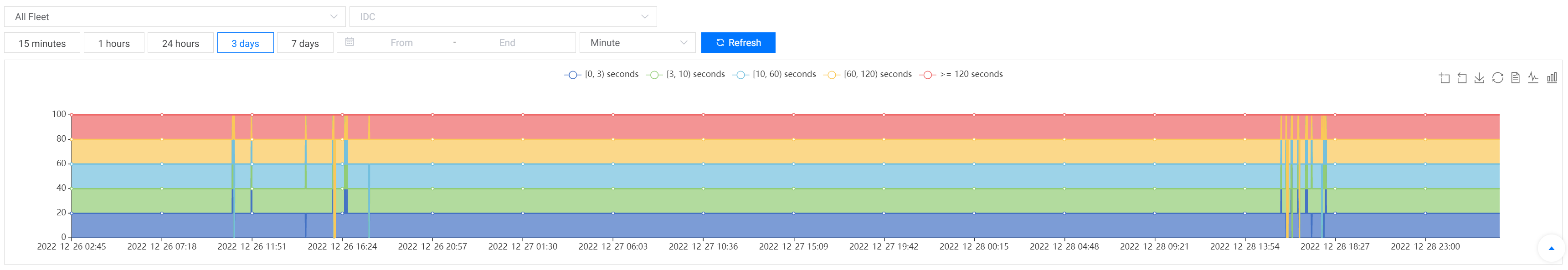DS Hosting
1. DS Hosting Statistics
This page provides a display of:
- Total Build: the total number of uploaded ds builds in this region.
- Total Fleet: the total number of created fleets in this region.
- Total Placer: the total number of created placers in this region.
- Occupied / Total CVM: the number of occupied and total CVM. (occupied CVM means that at least one battle session is running on this CVM)
- Placed / Total DS: the number of placed and total DS. (placed DS means that the backend has placed a battle session to this DS process instance)
- Battle Session: the active battle session of the current title region.
- Player Battle Session: the active player battle session of the current title region.
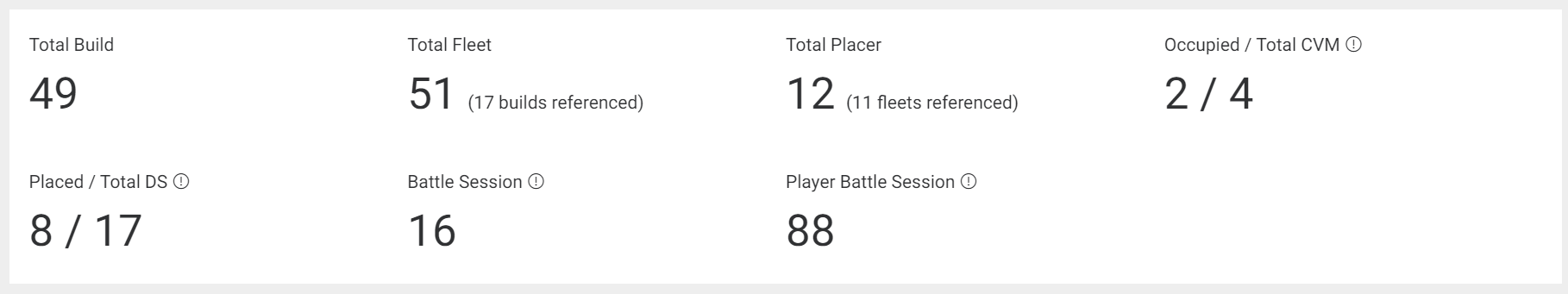
2. Global Deployment Chart
Geographic deployment of fleets in the world, you can select a fleet to view the data.
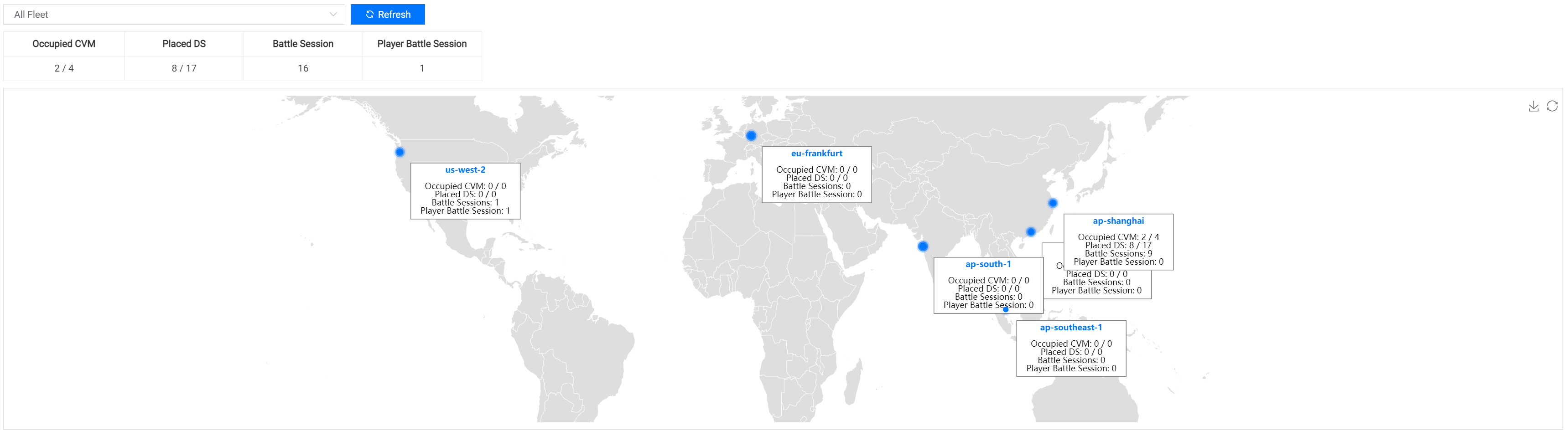
3. Battle Session Trend Chart
The number of active battle sessions trend chart, you can select a fleet/IDC, and a time/date range to view the data.
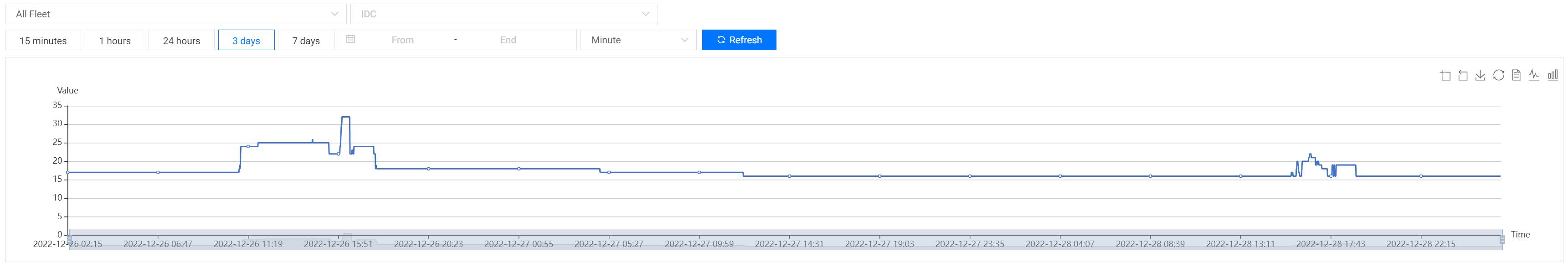
4. Player Battle Session Trend Chart
The number of player battle sessions trend chart, you can select a fleet/IDC, and a time/date range to view the data.
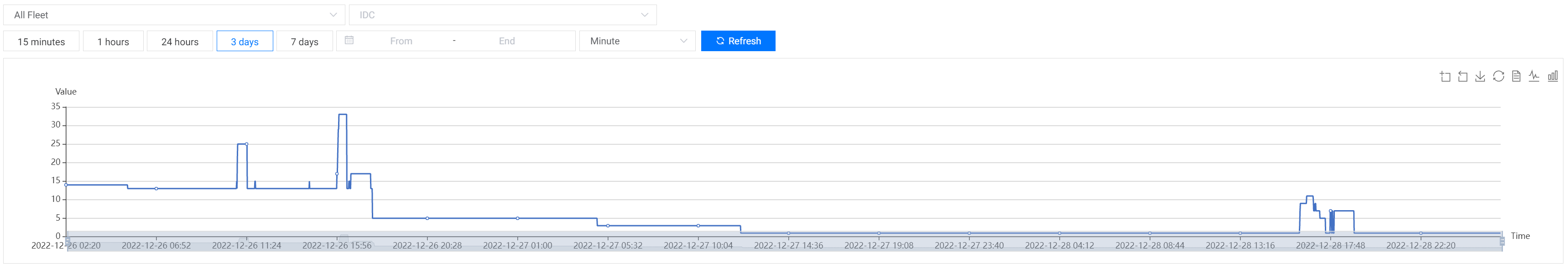
5. CVM Amount Trend Chart
The number of holding CVM, you can select a fleet/IDC, and a time/date range to view the data.
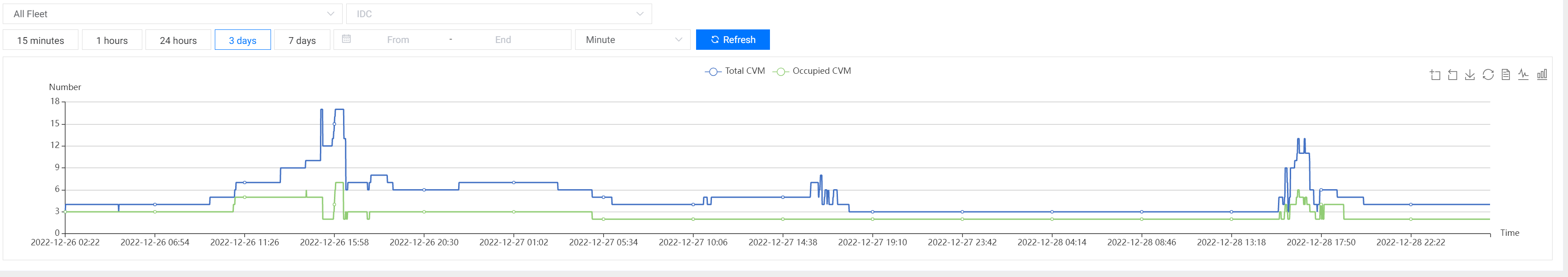
6. Machine Utilization Trend Chart
Machine utilization trend chart, you can select a fleet/IDC, and a time/date range to view the data.
Machine Utilization = Number of Occupied CVM / Total CVM.
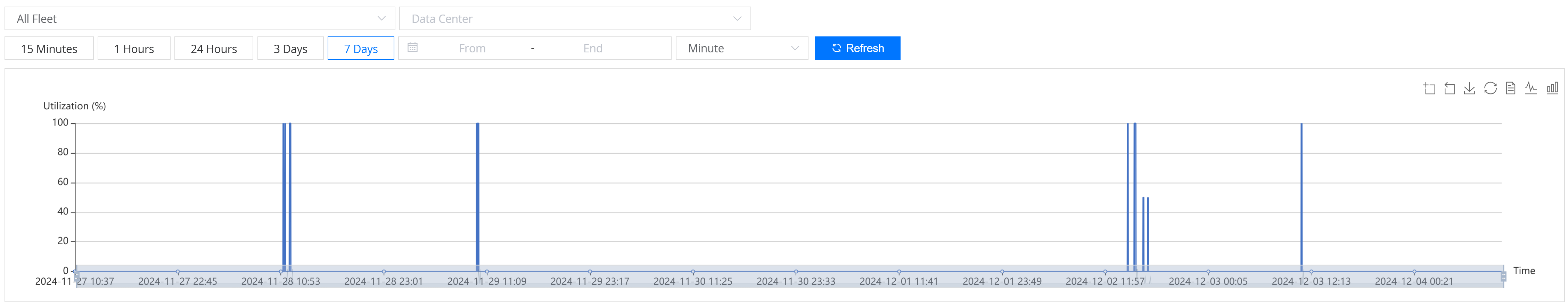
7. CVM CPU Usage Distribution Trend
CVM CPU usage distribution trend chart, you can select a fleet/IDC, and a time/date range to view the data. You can also choose the statistics source:
- All CVMs: statistics come from all CVMs held.
- All Occupied CVMs: statistics come from CVMs that placed at least one battlesession.
- All Fully-occupied CVMs : statistics come from CVMs in which All DSs are placed.
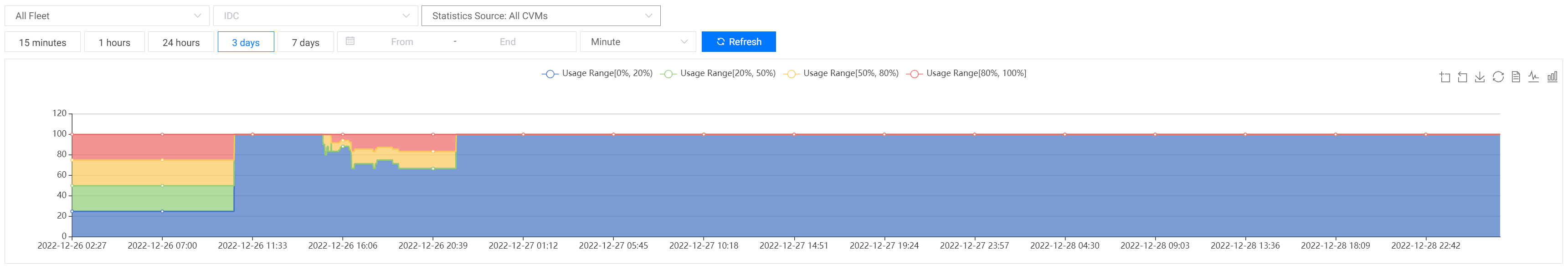
8. CVM Memory Usage Distribution Trend
CVM memory usage distribution trend chart, you can select a fleet/IDC, and a time/date range to view the data. You can also choose the statistics source:
- All CVMs: statistics come from all CVMs held.
- All Occupied CVMs: statistics come from CVMs that placed at least one battlesession.
- All Fully-occupied CVMs : statistics come from CVMs in which All DSs are placed.
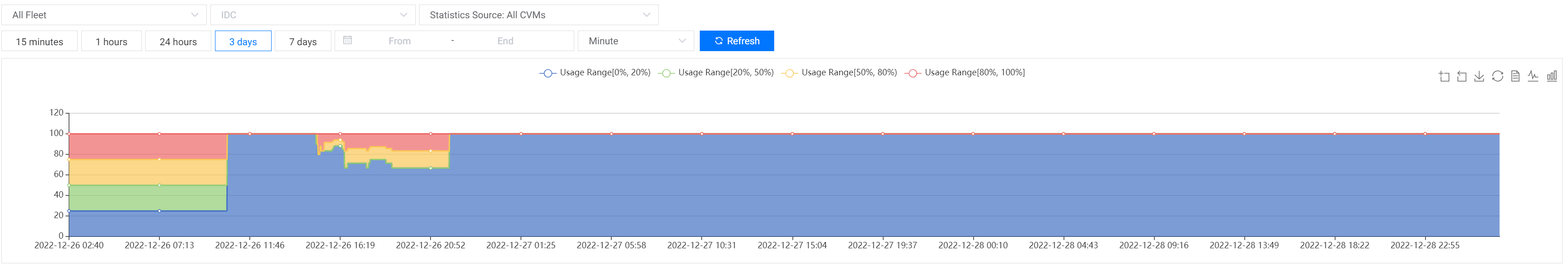
9. DS Utilization Trend Chart
DS utilization trend chart, you can select a fleet/IDC, and a time/date range to view the data.
DS Utilization = Number of Placed DS / Total DS.
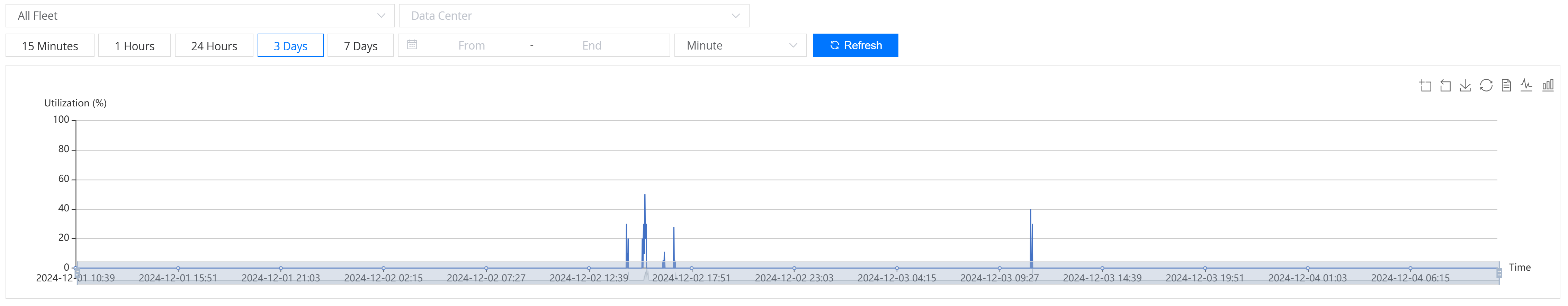
10. Battle Session Placed Time Distribution Trend
Battle session placed time distribution trend chart, you can select a fleet/IDC, and a time/date range to view the data.
Placed Time: the time interval between when the BattleSession is created (eg after MatchMaking ends) and when it is assigned to an available DS.
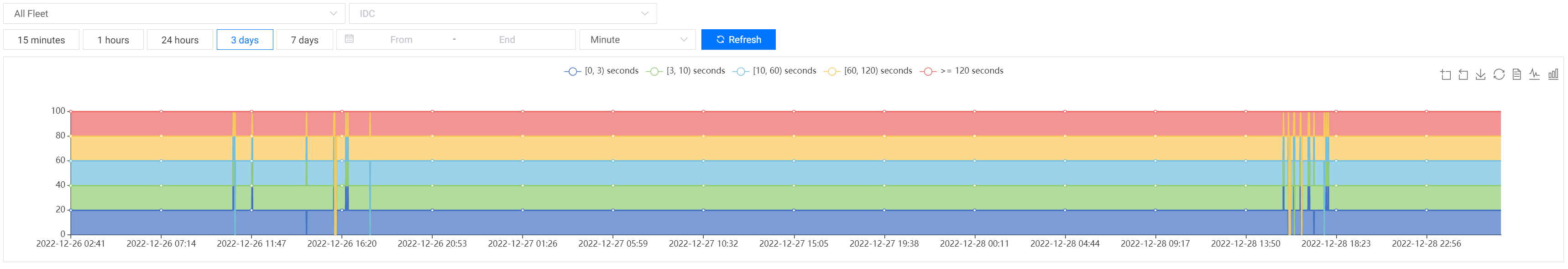
11. Battle Session Average Placed Time Trend Chart
The number of BattleSession average placed time trend chart, you can select a fleet/IDC, and a time/date range to view the data.
Placed Time: the time interval between when the BattleSession is created (eg after MatchMaking ends) and when it is assigned to an available DS.
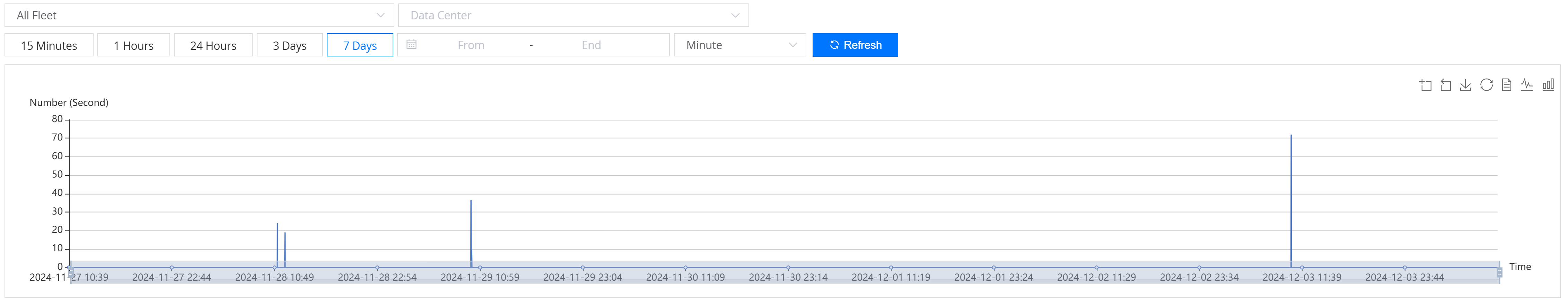
12. Battle Session Actived Time Distribution Trend
Battle session actived time distribution trend chart, you can select a fleet/IDC, and a time/date range to view the data.
Actived Time: the time interval between when the BattleSession is created (for example, after MatchMaking ends) and when it is activated by the DS (ActivateBattleSession API is called).