Summary of Integration
1. Development Stages
The stages of a game's life cycle in our development and publishing guidelines are as follows:
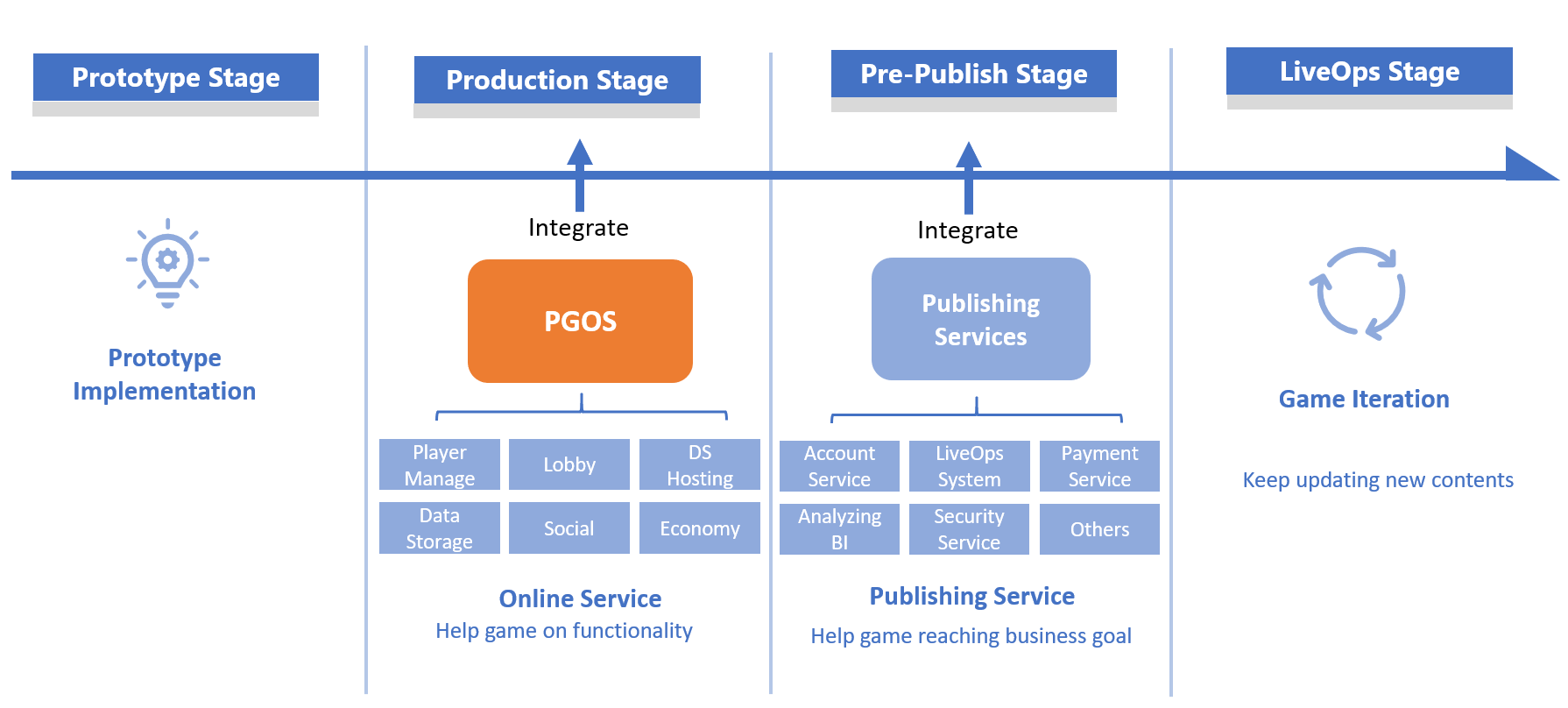
Prototype Stage
A new game project is launched at this stage. The developers focus on gameplay and creative direction, and service integration is probably not required at this stage.
Production Stage
During this stage, the developers should focus on designing and implementing functionalities such as player profile, matchmaking, lobby, etc. This usually takes a lot of work and time for a game development team. PGOS provides all these services for you in a simple and flexible way.
Pre-Publishing Stage
The Pre-Publishing Stage is the final stage before soft launch. In order to achieve the "business goals," this stage requires extensive preparation, such as integration with the LiveOps and payment systems. PGOS also helps integrate games with these systems more smoothly and efficiently**.
LiveOps Stage
Once all integration and preparation tasks are completed, a game enters the LiveOps Stage for the long term. Operators and developers should keep updating with new content and features based on player and market feedback in an iterative manner. Updates are possible with the help of PGOS and publishing services. We call this the "endless LiveOps cycle".
2. PGOS Integration
PGOS aims to support game projects developed with Unreal Engine. Therefore, the client SDK and DS SDK come with an Unreal Engine plugin called PgosSDK. You can call the PGOS interfaces with both the C++ API and the Blueprint API from your UE project.
Generally speaking, you should take the following steps if you wish to integrate PGOS with your project:
- Get a PGOS development account from the PGOS administrator (the registration page is not open to the public currently);
- Create a title and a dev region on the web portal with the help of the PGOS administrator;
- Download the PGOS SDK;
- Do the initial setup for your project;
- Authenticate and perform the "player profile process";
- Write the game logic and call PGOS services based on your game design.
If your game has a dedicated server, you should take these additional steps:
- Integrate your dedicated server with the PGOS DS SDK;
- Upload the dedicated server build and make the relevant configurations for "matchmaking and fleet" on the PGOS web portal;
- Write the logic for matchmaking or the lobby in your game client.
There you go! You can now test your game and begin your journey with PGOS :)