Title Region Open & Close
1. Overview
Title regions can be opened and closed at any time. Once a region is closed, players cannot log in. This facilitates the updates and maintenance of the game.
2. Scenarios
When do we need to close a title region? We list a few typical cases shown as below:
Playtest
If you want to do the playtest for players in a specific time range, such as 9 am to 2 pm. You can open the title region on 9am, and close it on 2pm.
Game upgrade
Generally, if you want to upgrade the game version (game client and backend), you need to shutdown the region to remove all online players and then proceed the upgrade. You can close title region to put the game offline and then do the upgrade. Open it again to put the game online once the upgrade completed.
Maintenance for Title Region
Similar to game upgrade, if you need to put all players offline to maintain the region. You can close it and then do the maintenance.
Emergency case
If a game critical bug or an issue is found, maybe you need to close the region immediately and then to fix it.
3. Work Flow
You can close and open a region on the title region list page on the portal (see the console manual). PGOS backend would do it automatically if you click the button and confirm it. The following steps are shown to make it clear about what the PGOS backend does after you close/open the title region.
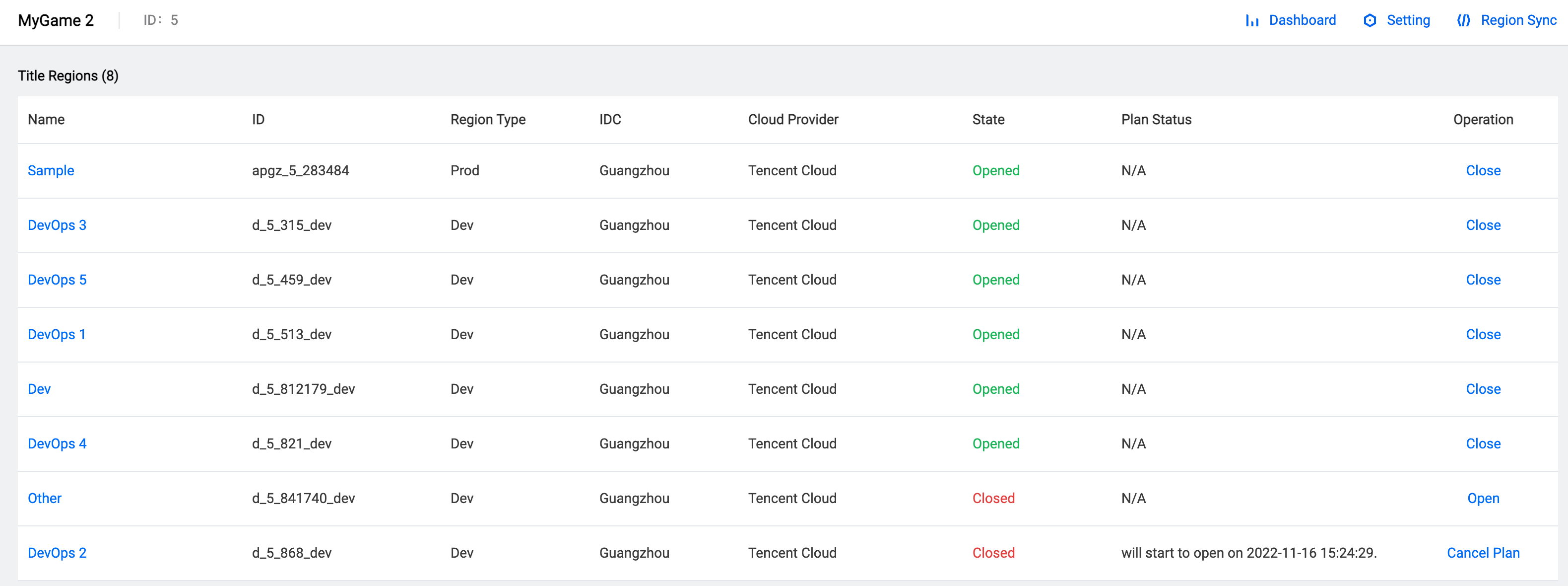
3.1 Close Title Region
PGOS Closes a title region in a soft way:
Step 1. Shut down the new login for players. It means any players can not log in. (Online players are not kicked offline immediately, and they can still play the game).
Step 2. Close the new Matchmaking request and battle placing. It means the online players can not make a new Matchmaking request and battle on DS. (Playing players in the battle are not kicked off and they can still play the battle).
Step 3. All the online players will receive the event that indicates the region will be closed after specific time. ( The game client needs to alert every online players with a specific tips UI).
Step 4. If you set Kick Off Online Player option, when the deadline you set is reached, (30 minutes by default), all online players will be kicked offline.
After above steps, there are no any online players in the title region, and you can do any DevOps operation with it right now.
The title region close dialog is shown as below.
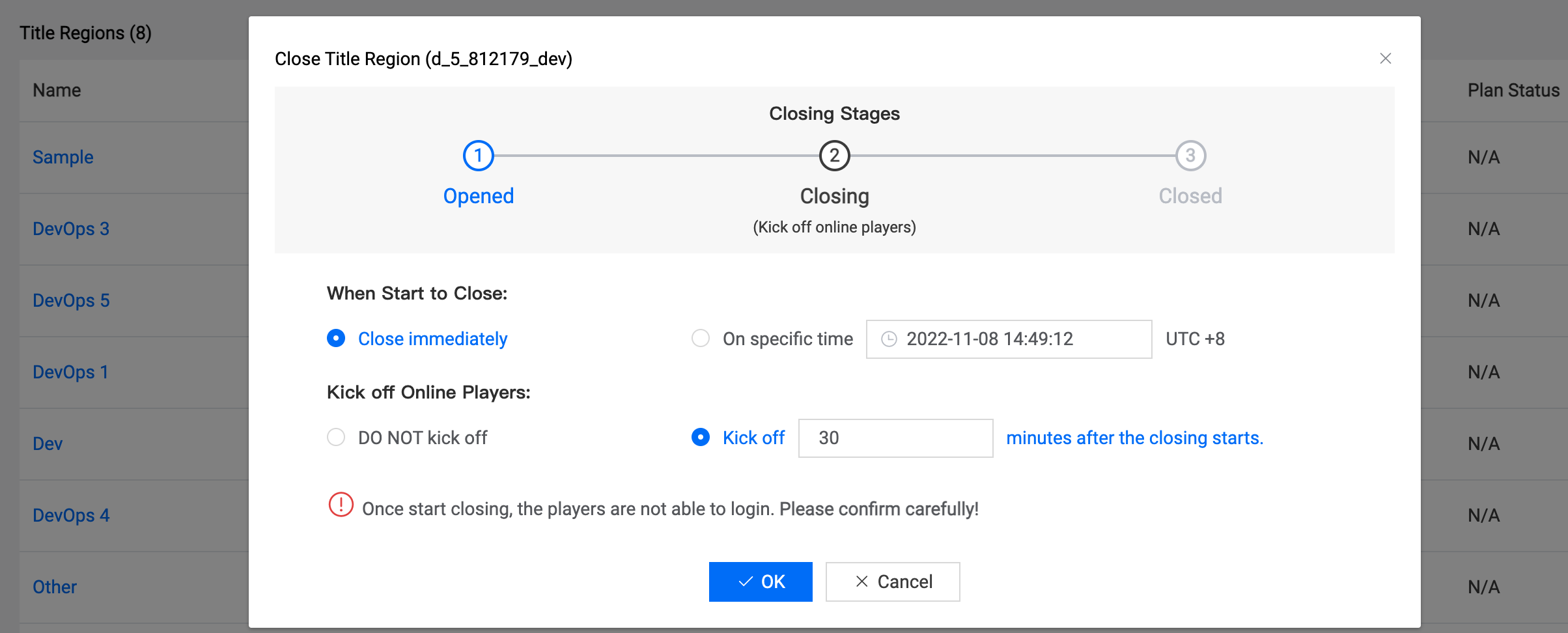
3.2 Open Title Region
There are two steps to open a title region :
Step 1. Warm up the DS fleets. This step can speed up the hot data and make the game experience better. But it may take us about a few minutes. The title region status is Opening when PGOS is warming up the fleet. This step is optional.
Step 2. Allow the new login for any players. Once the step 1 completed, PGOS will change the title region status to Opened and allow all players login the game.
As below shown, the Open Title Region dialog will be displayed once click the Open on the title region list.
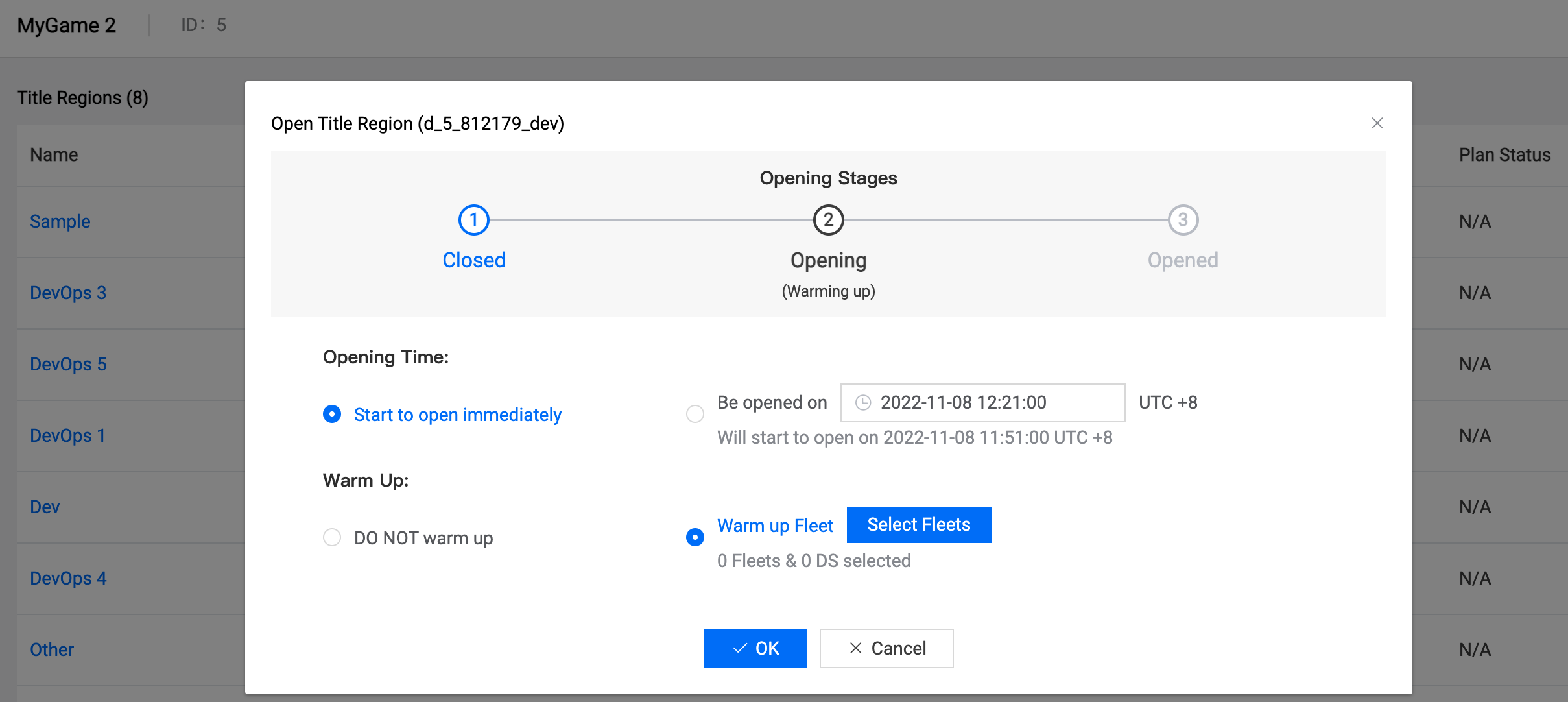
Opening Time
You can start to open immediately, or set a future time to open.
The Be opened on time means the title region opening will be completed at that time. PGOS will start the opening process in advance, 30 minutes by default. The specific time that opening process starts is shown as the gray text "Will start to open on ...".
Warm Up
The warming up process is optional. You must select the specific fleets and the corresponding number of DS to warm up if you active the
Warm up Fleetoption. The dialog is shown as below.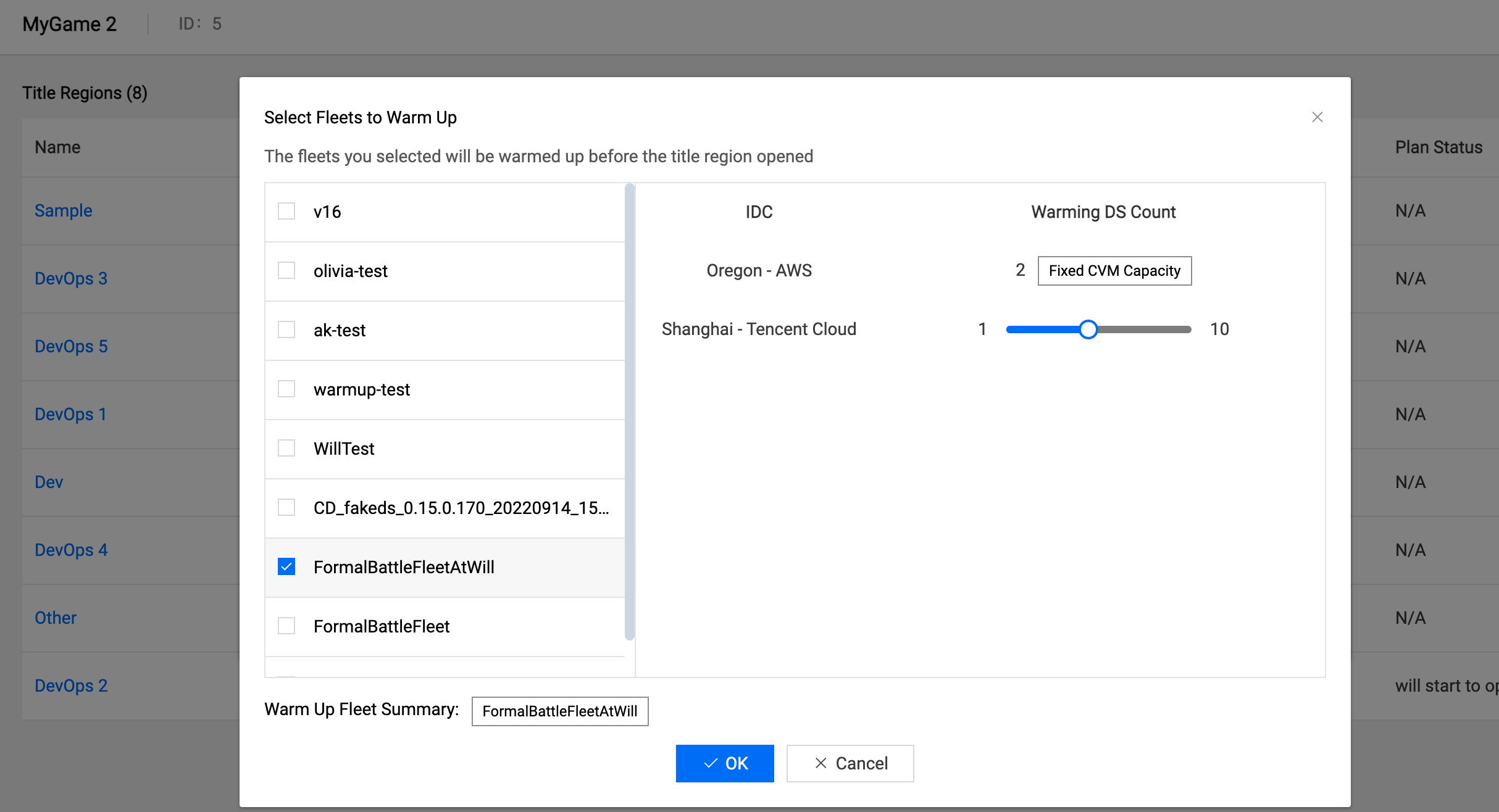
- If scaling strategy is
Fixed CVM Capacity, the IDC will be warmed up with fixed DS count - If scaling strategy is
Auto-Scale By Placed DS Proportion, the IDC will be warmed up with the count you set
If you set DO NOT warm up, the step 1 will be passed directly. Eventually, the title region will be opened very soon because the step 2 only takes less one second.
4. Programming Tips
4.1 Close Title Region
PGOS will broadcast a client side event message to all players while title region closing is triggered. In case that you want to prompt a message to players when title region closed, click Monitor Title Region Closed Event to read the manual.
4.2 Open Title Region
Game clients would get an error message when player login the game if the title region is on closed status. Click Key Error Handling in Player Auth to read the manual. After title region is opened, players can log into the game.