Introduction
1. Product Introduction
Developers can flexibly design and arrange the game attributes of players' personal profile. Personal profile provides built-in attribute controls (such as level, win rate, and status) and custom panel containers.Players can modify their name, avatar on the personal profile page.
2. Function Description
2.1 PC & Console Platform

2.1.1 Containers
Developers can customize complex interaction pages through containers, flexibly design page layout, and place in-game components in the containers. Containers support displaying only and developers need to implement relevant interaction functions on their own.(Note: when the controller is connected, the elements or controls in containers may not be able to interact.)
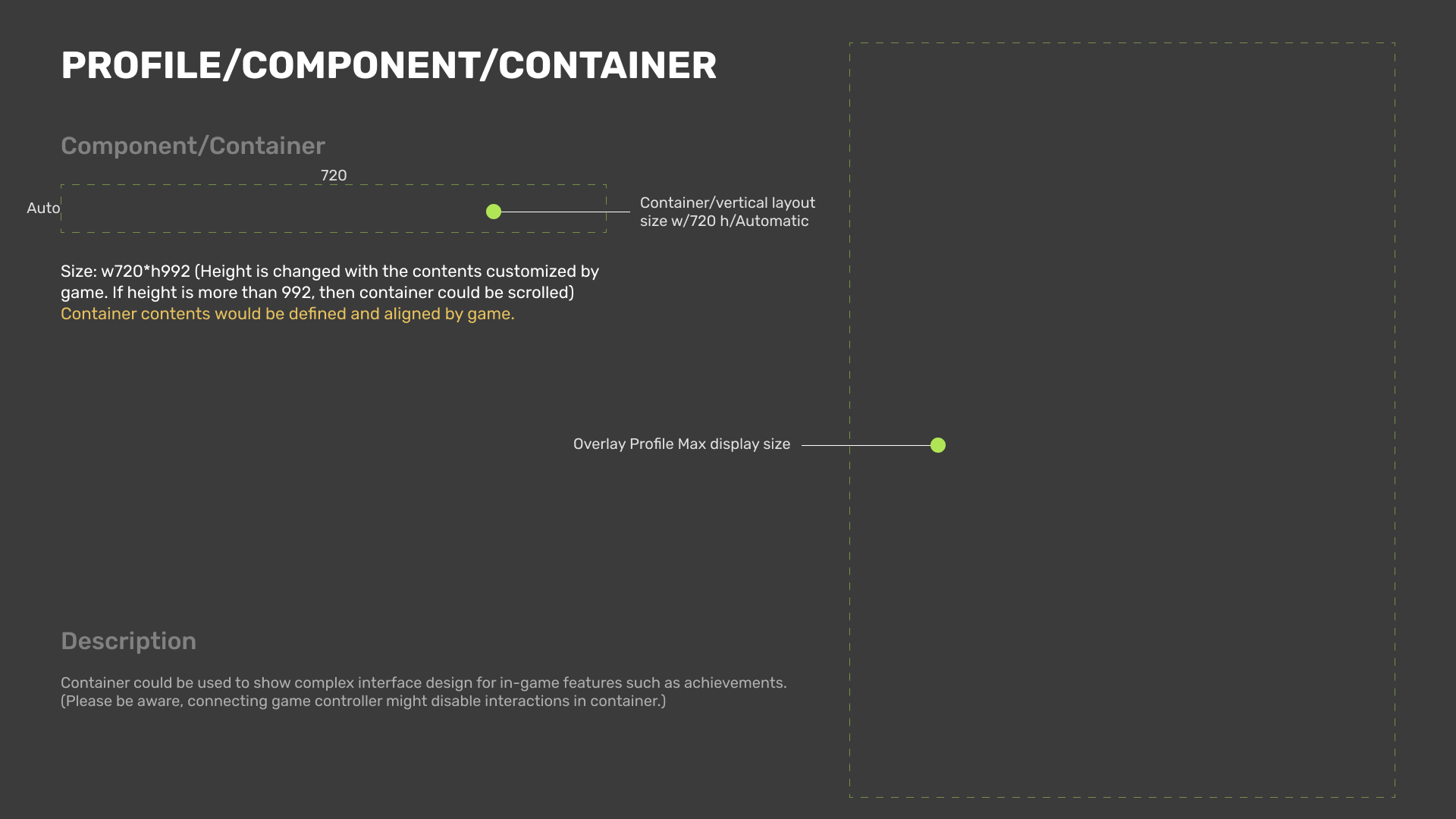
2.1.2 Player name modification
The built-in player name modification function allows developers to configure the maximum length allowed for a player name, up to 32 characters.
(1)PC & Console Style
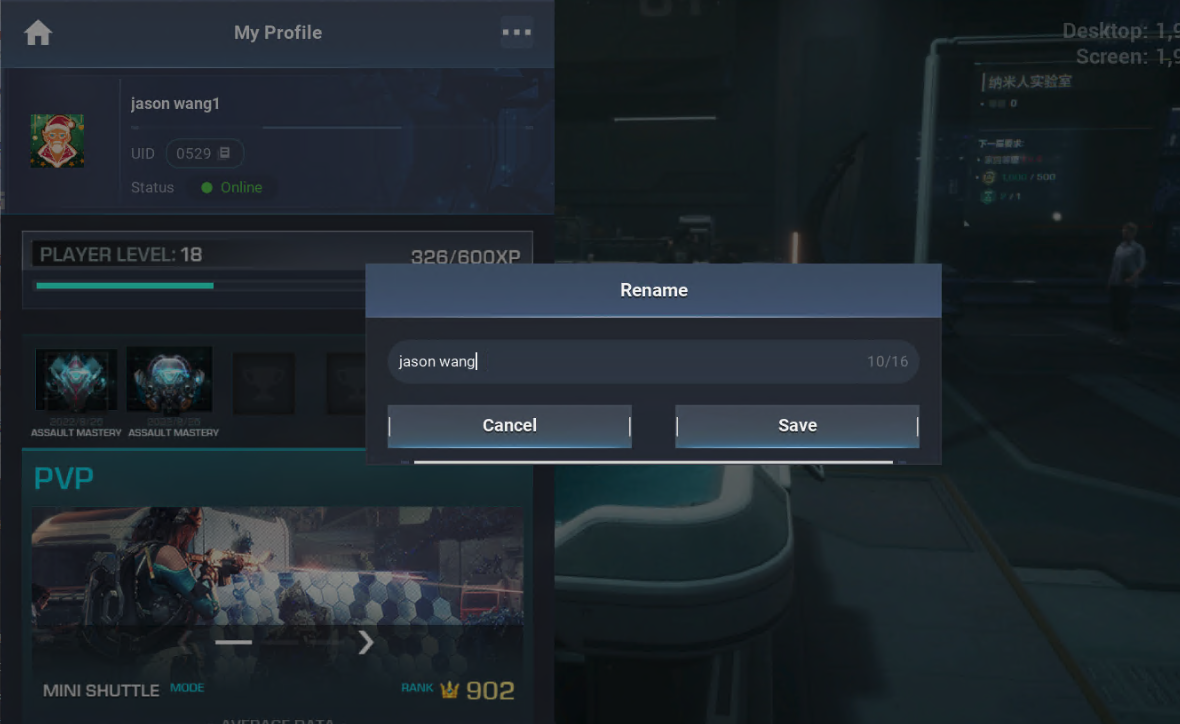
2.1.3 Player avatar modification
The built-in player avatar modification function allows developers to import player avatar material to Overlay and lock the material accordingly.In addition to displaying avatars, developers can also configure the name and description or the unlock conditions of avatars.
![]()
2.2 Mobile Platform
Considering the various design style of mobile games, we don't provide Profile feature on the mobile platform. We only provide the entrance for profile in the Overlay main menu. Game could design its own profile page to fit gameplay or game design style better. Players can click the avatar to enter profile page in the game.