Guide
1. Player Online Status
Player online status will be shown on the friends panel.
For offline players, it always shows OFFLINE.
For online players, it shows ONLINE if no custom status is given, and you can change it by calling UPgosSelfPlayerInfo::MakeSetCustomStatus().
❗ Note: The online status will be reset when the player goes offline.
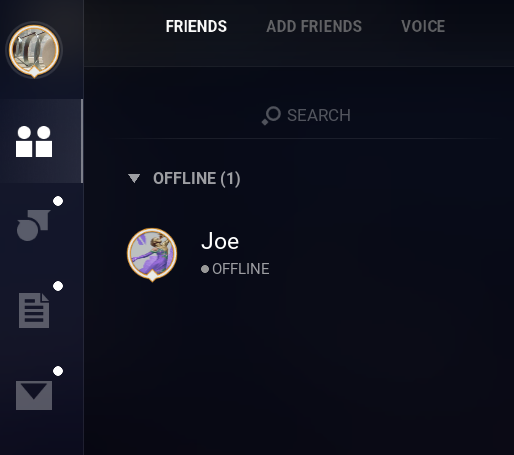
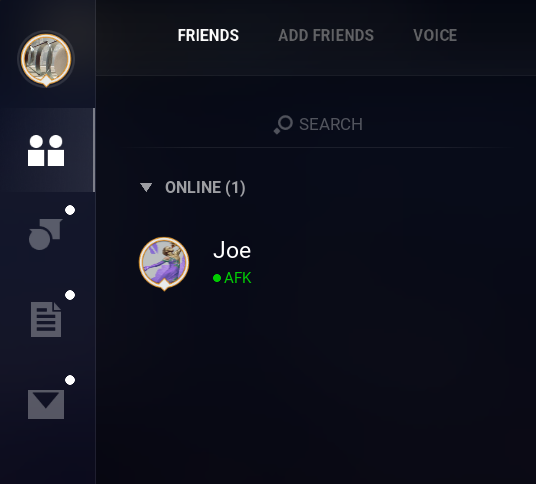
1.1 Get Player Online Status
/**
* Get online status of player, returns empty string if no custom status is given (usually means the player is just online)
*/
UFUNCTION(BlueprintCallable, BlueprintPure, Category="PGOS Overlay")
FString UPgosPlayerInfoBase::GetCustomStatus();
1.2 Set Player Online Status
/**
* make a request to change the text for online status,
* listen the NativeFinished/Finished event of the returned request object for getting notified on the request finished.
*/
UFUNCTION(BlueprintCallable, Category="PGOS Overlay")
USetMyStatusProc* UPgosSelfPlayerInfo::MakeSetCustomStatusRequest(const FString& NewStatusText)