1. Product Introduction
Overlay's mail function allows game developers to send different types of mails (system, campaign, etc.) to players. Game developers can add attachments to mails and players can claim attachments in a mail.
2. Function Description
2.1 Mail List
Players can view mails received within the game through the mail list. On the mail list, players can see the title, some details content, mail type icon, and receiving date of a single mail. The mail list also supports the following two batch functions:
- Delete read: Deletes mails that have been read and in which the attachments have been claimed. If a mail is only read, but the attachment in the mail has not been claimed, the mail will not be deleted.
- Claim all: Claims the attachments in all mails with one click and mark the corresponding mails as read.
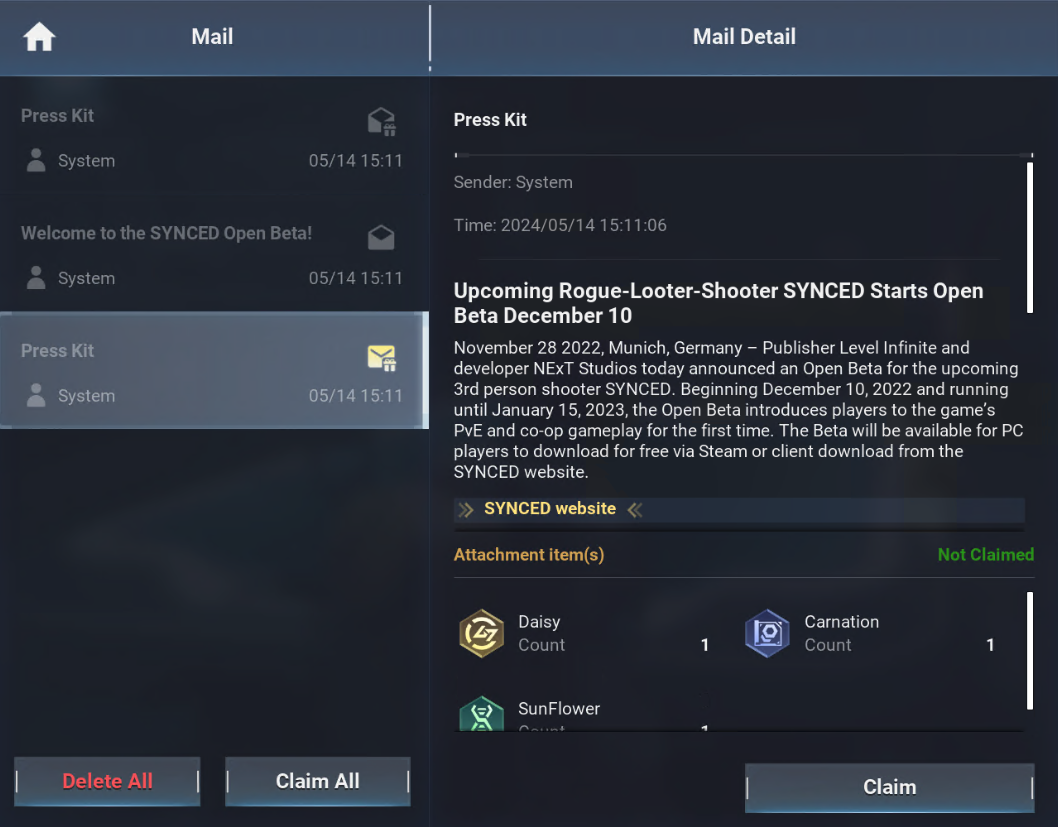
2.2 Mail Details
Mail details include the mail title, mail receiving time, mail sender, mail details content, and attachments. For mails without any attachment, the entire attachment module will not be displayed. Game developers can configure the content of mail details through the PGOS Portal, or customize the web view page and have it rendered and displayed by Overlay.
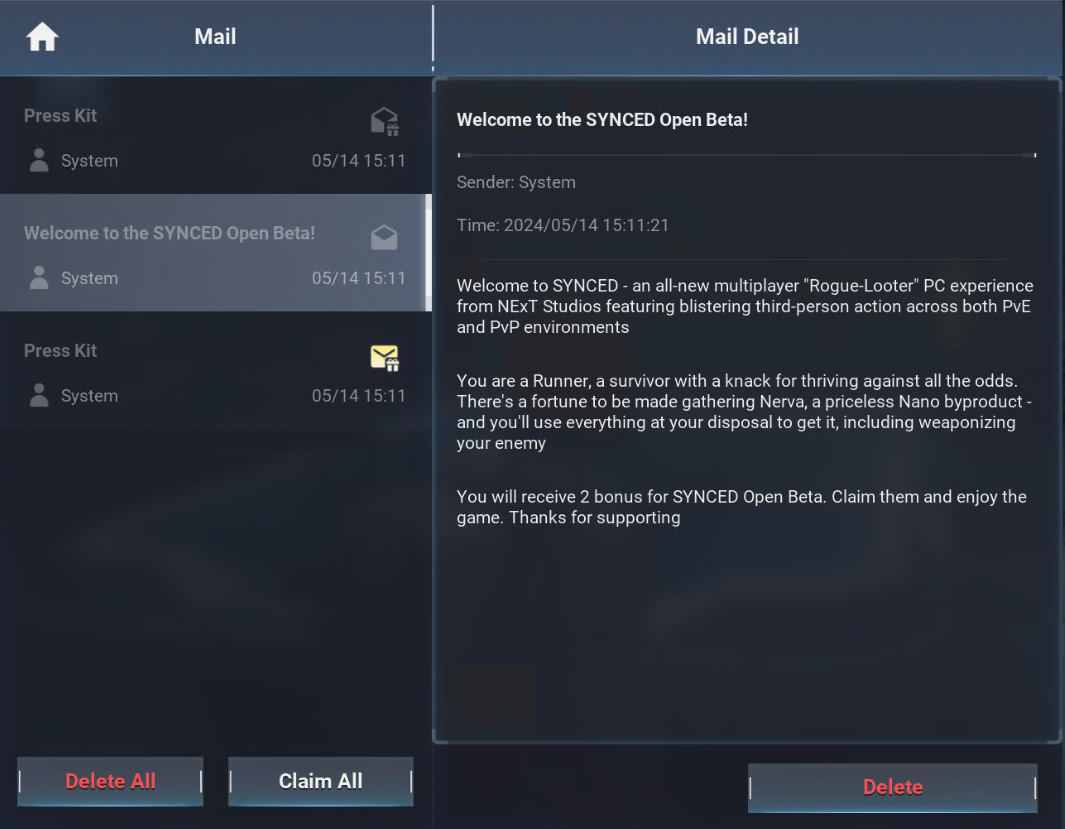
Mail details support receiving and deleting mails. For mails with attachments, players can claim the attachments in a single mail individually. After the attachments in a mail are claimed, the button on the bottom right of the mail will change from "Claim" to "Delete". Mails with attachments can be deleted only after their attachments are claimed.